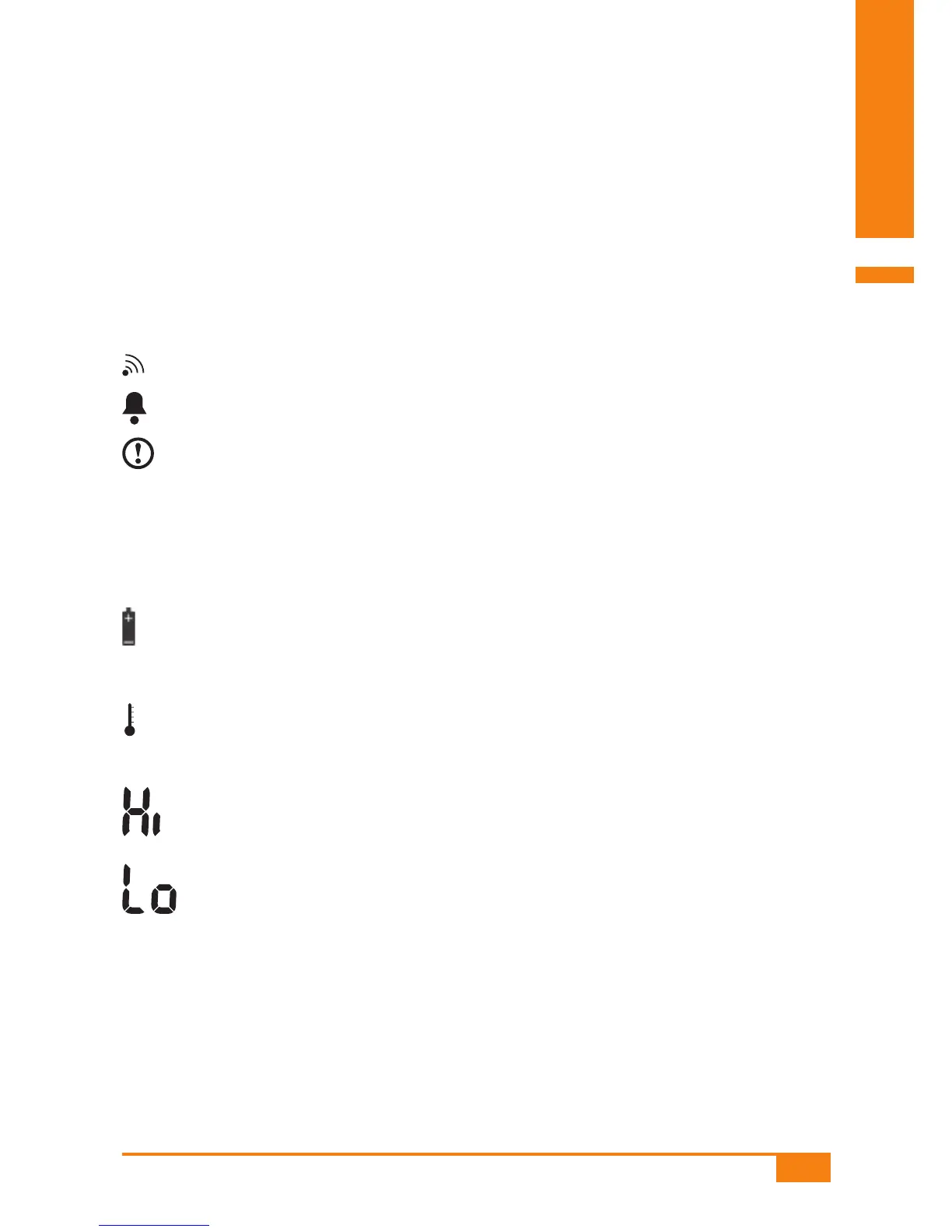89
Testing blood glucose
5
5.5 Symbols seen during testing and what they mean
You may see the following symbols displayed during or after a test. For
further information please refer to Chapter 13.1.
The beep tone (0n1) or Acoustic Mode (0n2) is turned on.
You have turned on at least one alarm.
Flashing while the result is displayed:
You have turned the target range on. The result is outside one of
the limits. When the beep tone (0n1) is turned on, the meter
emits three long beeps if the result is below the lower limit and
three short beeps if it is above the upper limit.
The battery is running low.
exp The test strips are past their expiry date.
The temperature is outside the permitted range of +10 °C to
+40 °C.
Instead of a result:
The result is higher than 600 mg/dL (33.3 mmol/L).
Instead of a result:
The result is lower than 10 mg/dL (0.6 mmol/L).