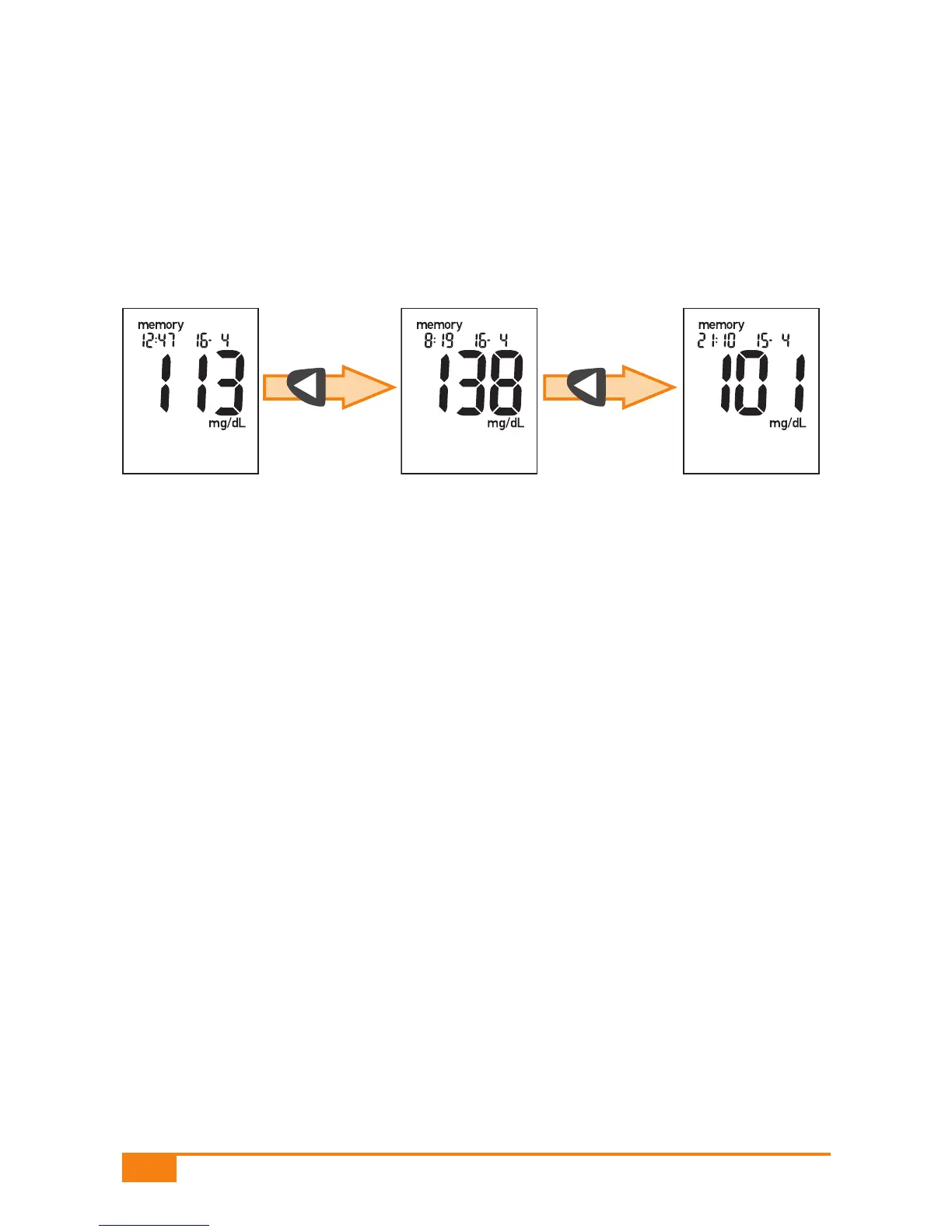Retrieving earlier results from memory:
P Press the < button once to move back one result.
By pressing and holding down the < button, you can scroll quickly
through the results, initially one result at a time and subsequently 10 at
a time.
Once you have reached the oldest memory location (i.e. the highest-
numbered location, see Chapter 6.1), the meter beeps each time you
press the < button.
To return to the more recent results, press the > button. To fast-scroll,
press and hold down the > button.
You can exit the results memory at any time:
P To do so, press the Þ button. The meter turns off.
