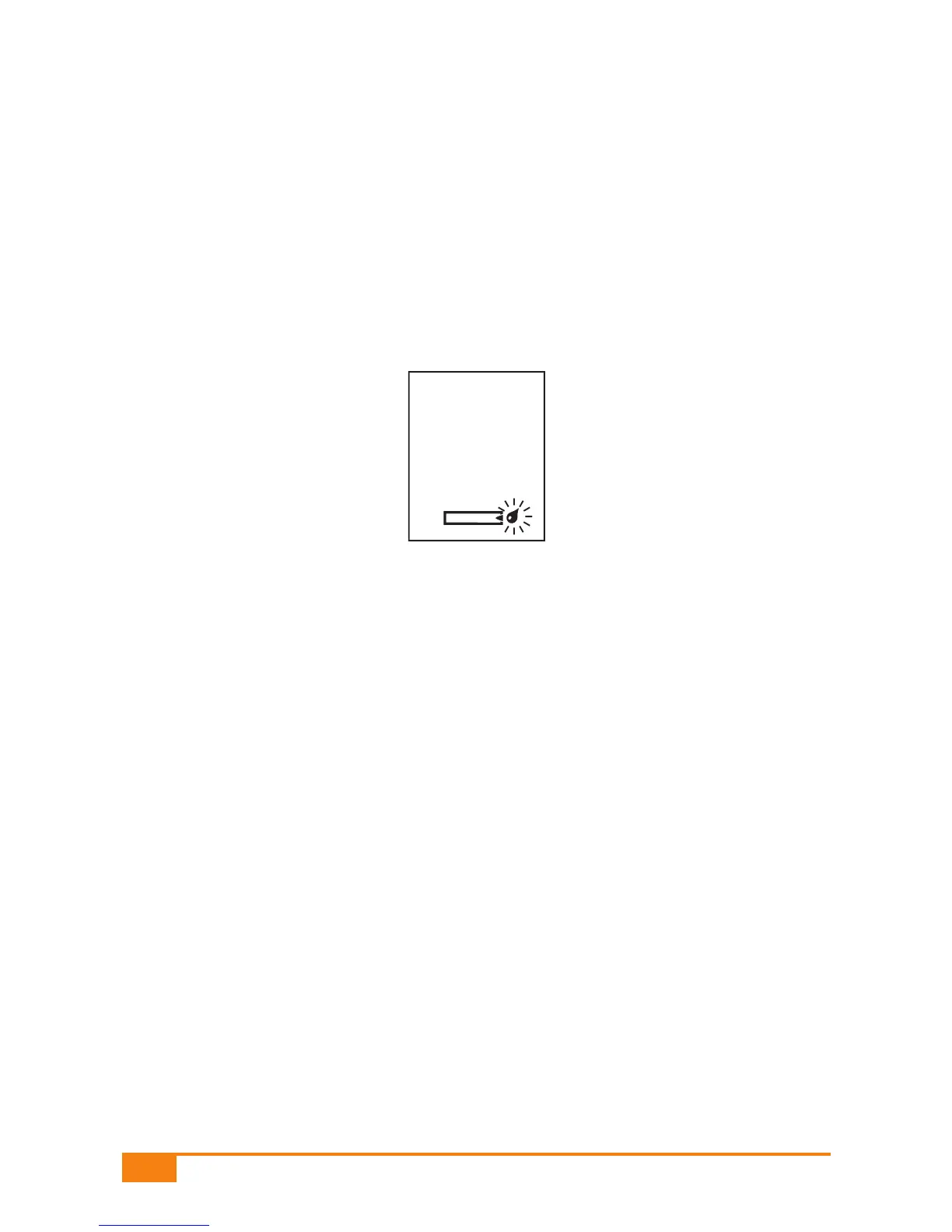After the code number has been displayed, you see the test strip symbol
with a flashing blood drop. If the beep tone is turned on, the meter
beeps at this point. The meter is ready to perform a performance check.
Now allow the test strip to draw up control solution. You have 90 sec-
onds to perform this action.
Always wait for the flashing blood drop symbol to be displayed before
allowing the test strip to draw up control solution.
P Take a bottle of control solution.
P Open it and wipe the tip of the dropper with a clean, dry paper towel
in order to remove any dried-on residues.
P Invert the bottle and hold it downwards at an angle. Squeeze it gen-
tly until a small drop is suspended from the tip.
P Hold the meter so the test strip is pointing downwards (see illustra-
tion).
