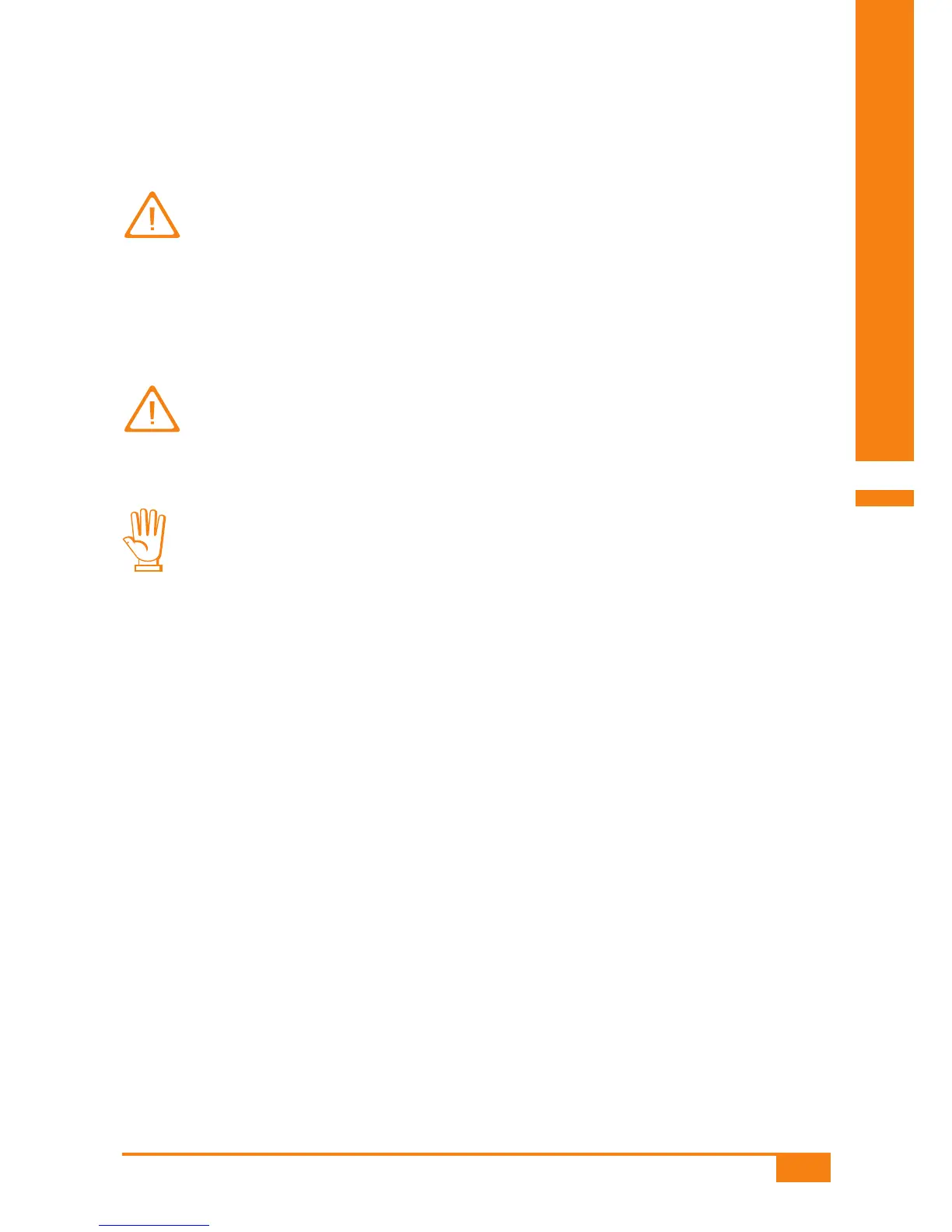143
Cleaning your meter
9
Ensure that the measurement optics cover (see pages 10 and 11)
is firmly and properly attached to the meter. A cover that is not
properly attached can lead to incorrect results. Incorrect results
can cause the wrong therapeutic decision to be taken and so
lead to serious adverse health effects.
Healthcare professionals using the meter to test several patients’
blood glucose must also read the directions in Chapter 11.2
relating to disinfection.
Make sure that no liquid enters the meter. Avoid scratching the
measuring window, as doing so could impair its measuring func-
tion.
