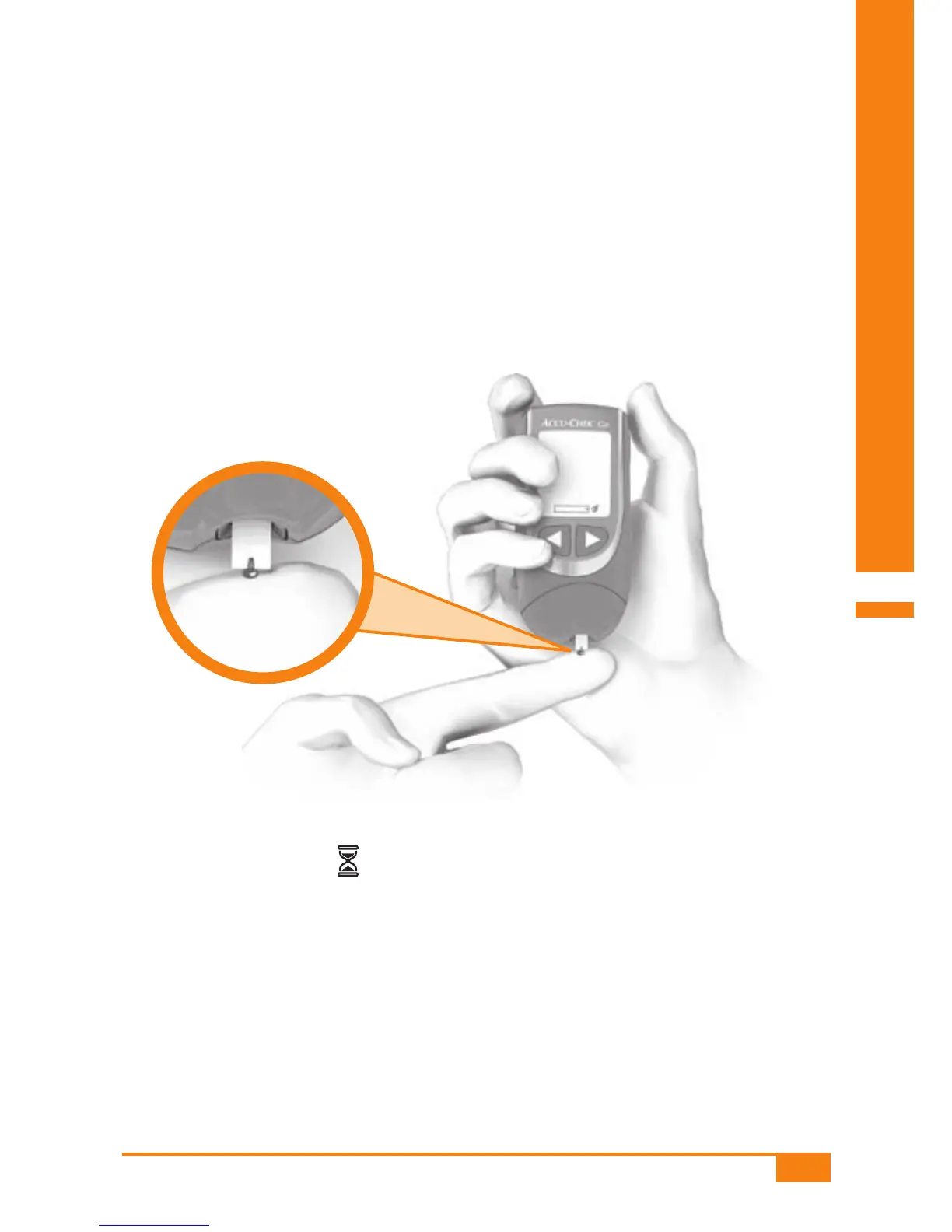151
Testing blood glucose in more than one patient
11
P Hold the meter with the test strip pointing downwards (see illus-
tration).
P Touch the drop of blood, as soon as it has formed, against the tip of
the test strip where the black notch is located. The test strip draws
up blood.
P Move the test strip away from the drop of blood as soon as the
hourglass symbol
is displayed and the meter beeps (only when
the beep tone is turned on). The test strip has then drawn up enough
blood, and testing starts.
P When the result is displayed, hold the meter upright over a waste
bin and push the ejector down to eject the test strip.
