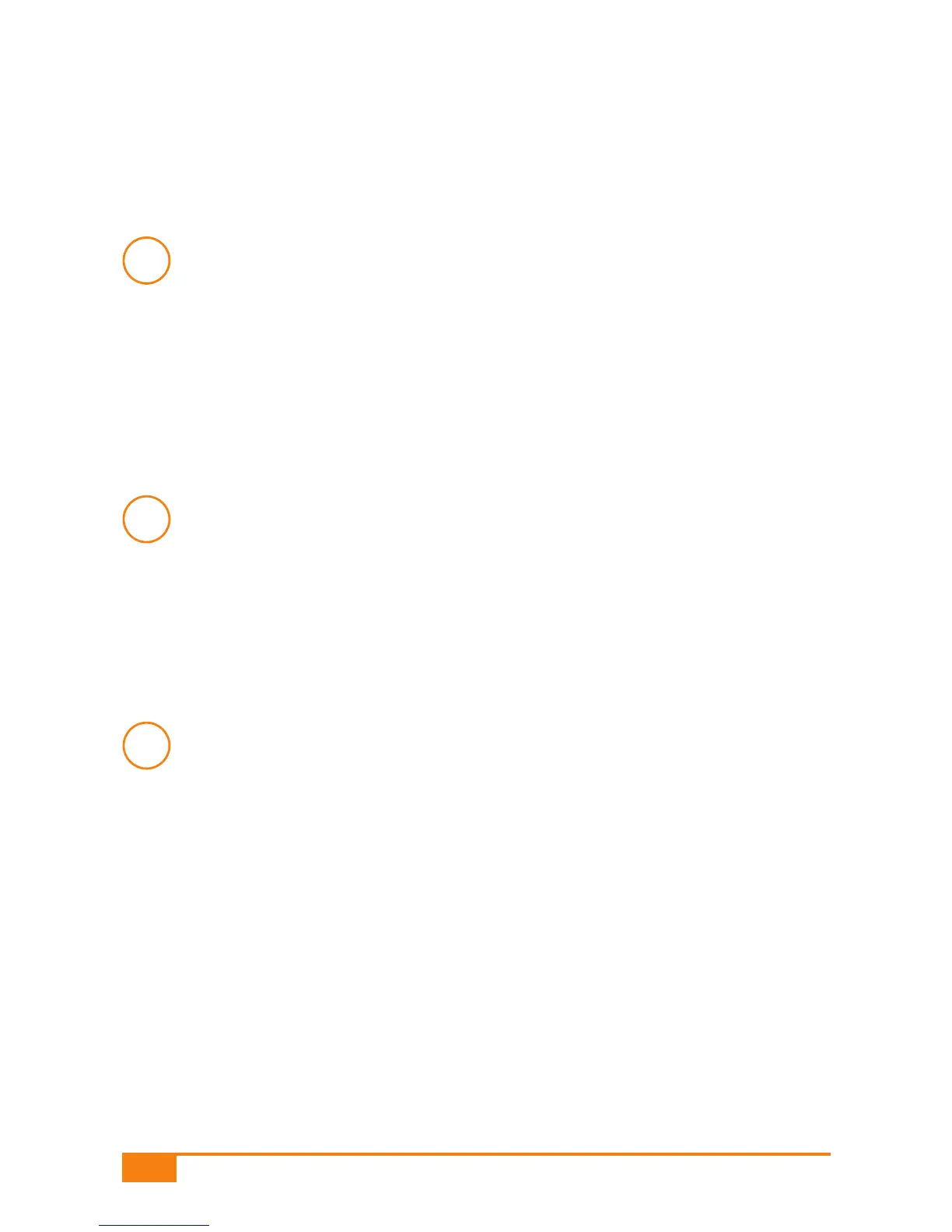The year is only displayed when you are in a set-up. It is not dis-
played during testing, nor with the result, nor when you review
results saved in memory. Having the correct year entered is still
important, however, so that the meter can recognize February 29
in leap years. The correct year is also needed to provide a unique
date stamp for your test results if you download them to a com-
puter for further analysis.
If you press the Þ button to scroll to the year setting without
changing any settings and then exit the set-up, the default values
for the time and date (including month and day) are automatically
saved (see Chapter 3.2.1 “Changing settings – General rules”).
The time and date are then set to 0:00 and 31-12 (24-hour for-
mat) or 12:00 a.m. and 12-31 (12-hour format).