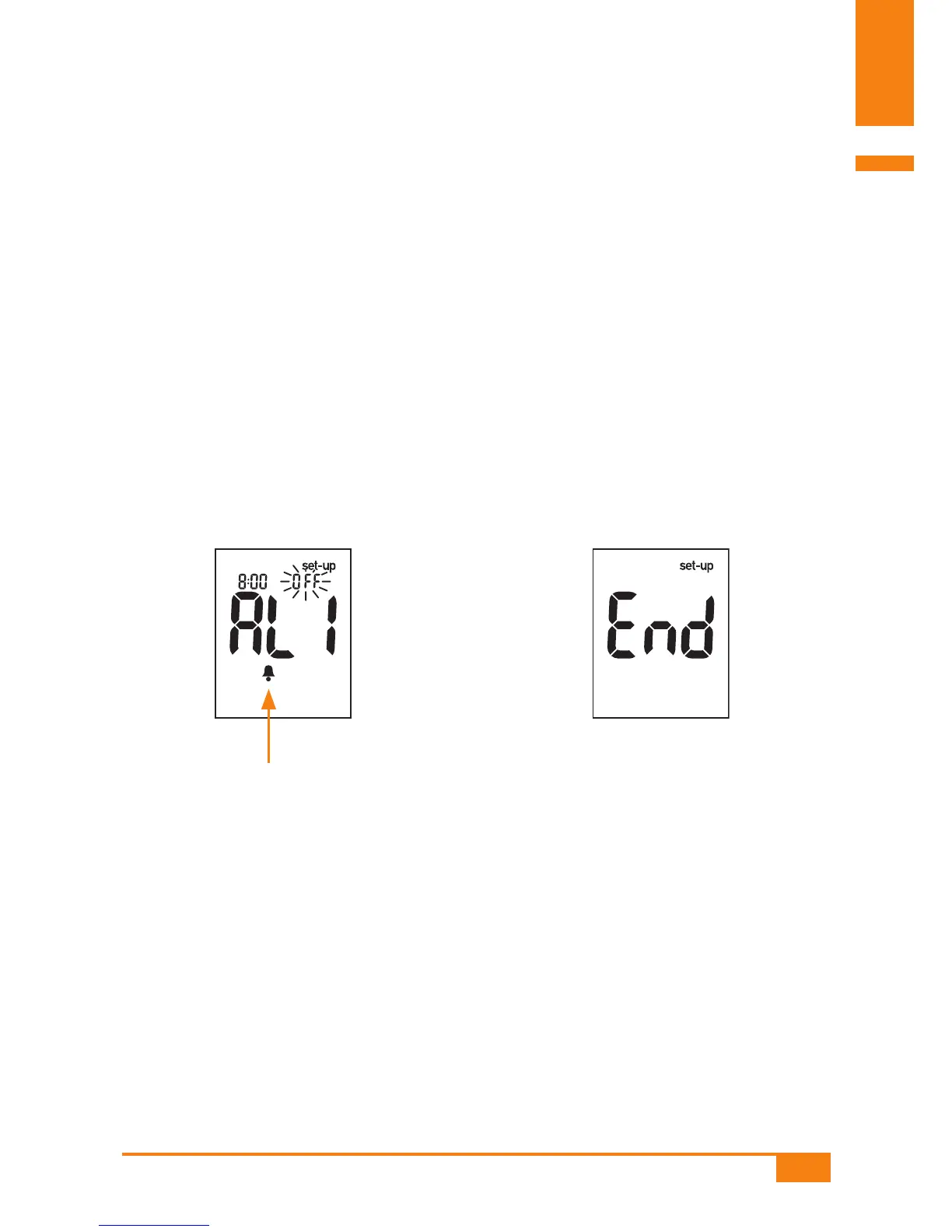57
Entering settings
3
P Press the < or > button repeatedly until the chosen numerical
value is displayed. Pressing and holding down either button
increases or decreases the number initially by one digit at a time
and subsequently by 10 at a time.
P Press the Þ button to save the setting.
In Standard set-up you have
reached the alarm clock function
setting.
In Quick set-up you have reached
the end of Group F 3. End
appears in the display.
Symbol for alarm
P Press the Þ button briefly.
The meter turns off.
