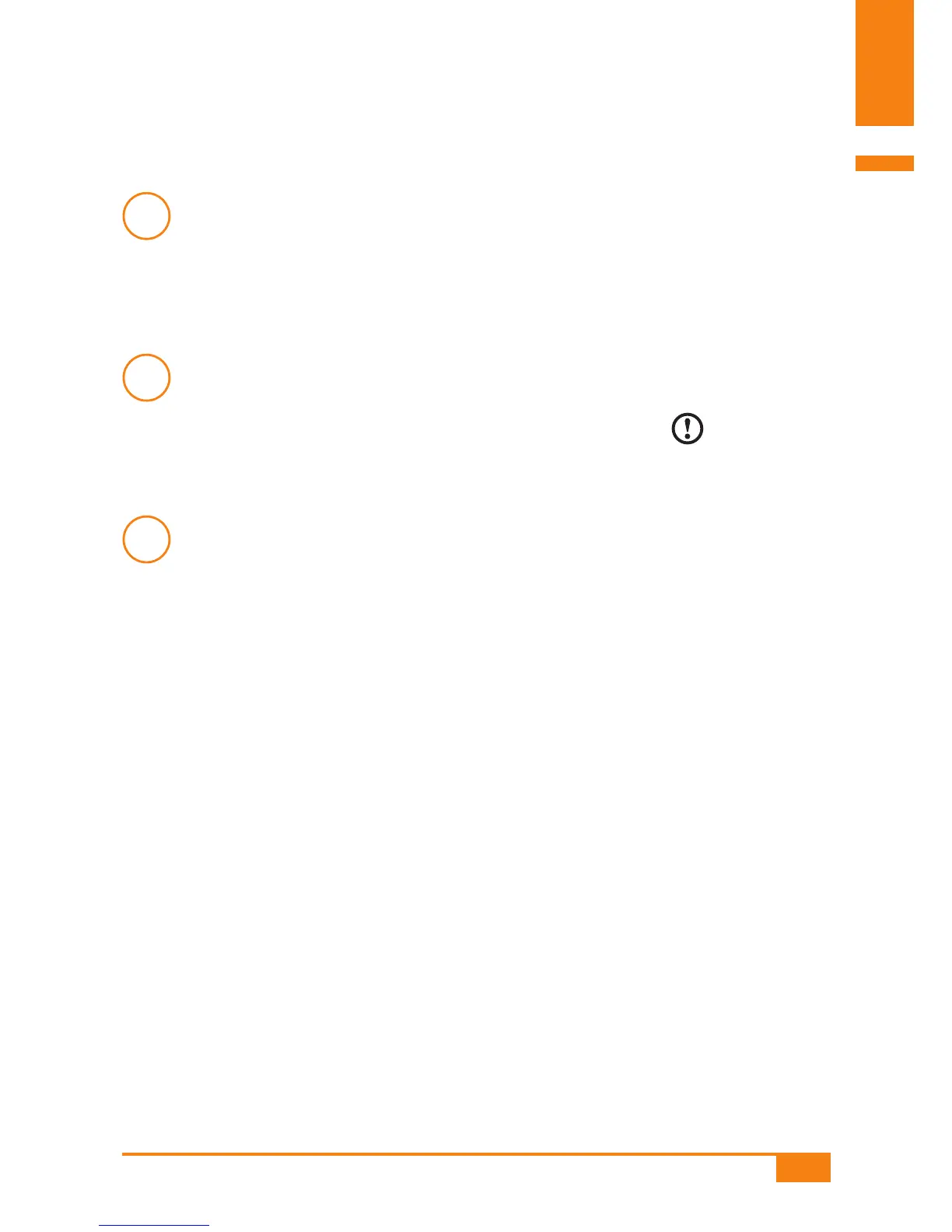If, when setting the limits, you have reached the smallest possi-
ble or the greatest possible value, the meter beeps and you can-
not move down or up any further by pressing the < button and
> button, respectively.
If you selected Acoustic Mode (0n2), the beep tones will be sup-
pressed. This is to prevent confusion with other beep tones. In
Acoustic Mode, therefore, there is only a flashing
symbol if a
test result is outside the set limits.
Each person will have his/her own target range. We therefore
recommend that healthcare professionals should not turn on the
target range setting.
