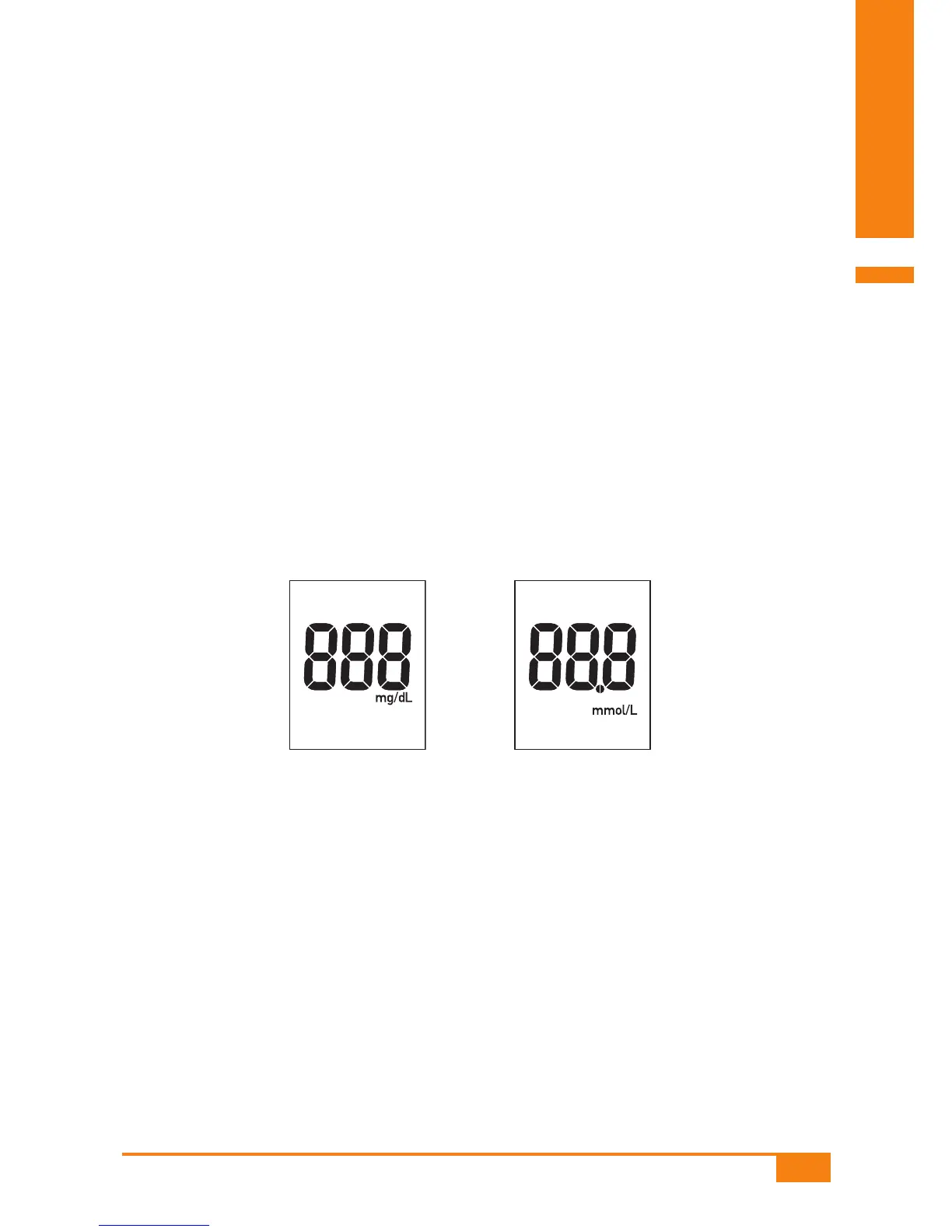73
Testing blood glucose
5
P Take a test strip from the container and close the container again
immediately.
P Hold the test strip so the arrows printed on it are uppermost and
pointing towards the test strip guide.
P Without bending it, gently push the test strip into the test strip guide
until you feel it engage.
The meter turns on.
The meter first performs a standard display check lasting approx.
2 seconds.
mg/dL meter mmol/L meter
P Check that all the segments making up the numerals 888 (mg/dL
meter) or 88.8 (mmol/L meter) are displayed.
If one or more segments are missing, please contact your local cus-
tomer support and service centre. Contact details are given at the end of
these Instructions for use (see Chapter 19).