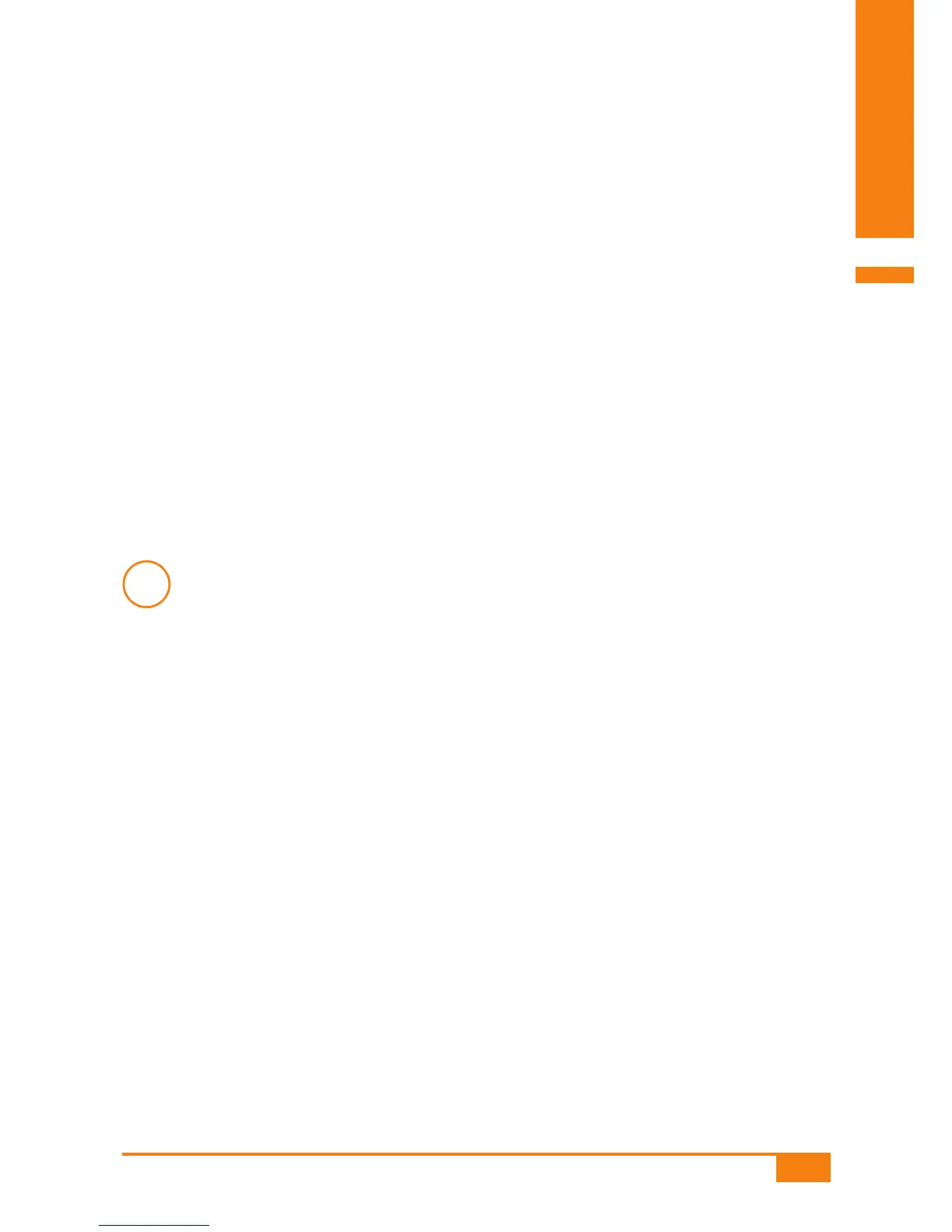91
Testing blood glucose
5
P Press the < or > button repeatedly until the asterisk is dis-
played.
The display cycles through the asterisk at bottom right, a bottle at bot-
tom left, or no symbol displayed. You can therefore use the < and >
buttons to remove the asterisk.
If you subsequently eject the test strip and so turn the meter off, the
result is saved together with the asterisk.
Note
The bottle symbol is used to flag performance checks (see Chap-
ter 8.2 “Performing a performance check”).
