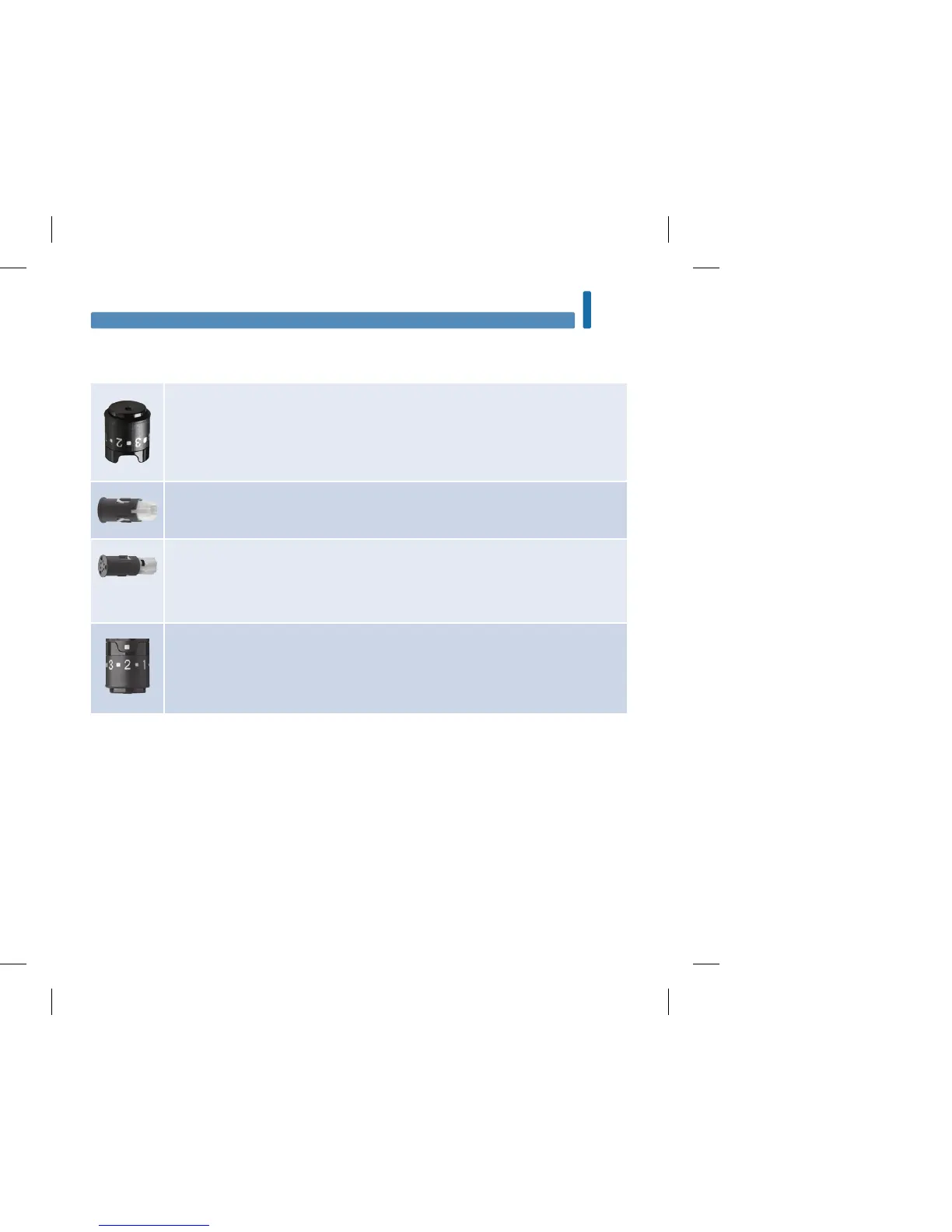Using the Accu-Chek FastClix Lancing Device
• The black cap is for fingertip testing only.
• Remember that the opening where the lancet comes out is not in the center of the cap.
• Remove the cap by pulling it straight o. Do not twist the cap.
• A new lancet drum is dark gray with a white end.
• A used lancet drum has a visible red stripe on the white end.
• You cannot reuse a used lancet drum.
• Do not remove the lancet drum until you have used all 6lancets.
• The penetration depth indicator on the comfort dial shows the current depth setting.
The higher the number, the deeper the penetration. The best depth setting is the
lowest number that lets you get enough blood for a test. Try dierent depth settings to
find the one that is right for you.
• For soft skin, we suggest a depth setting of2. For thick skin, try a higher depth setting.
