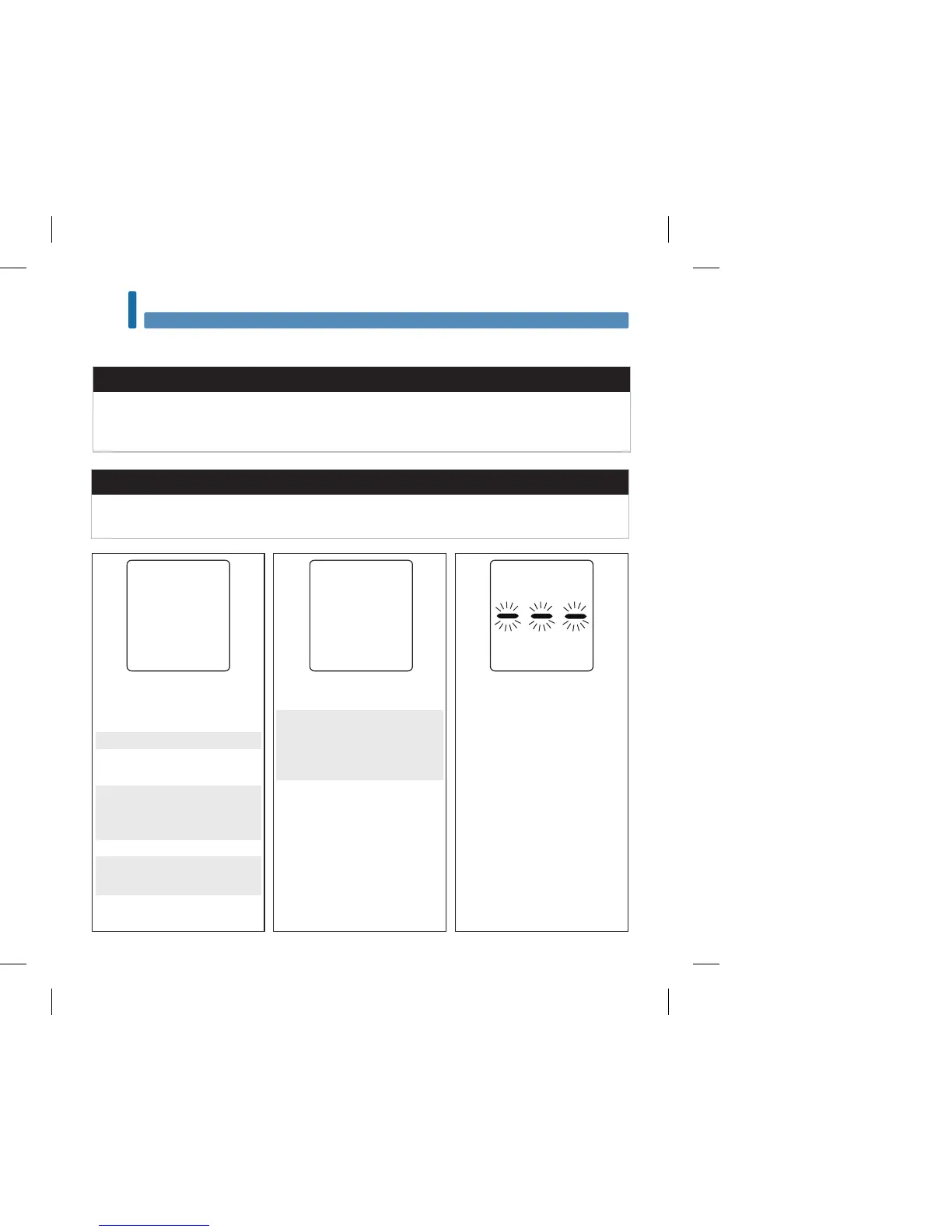• The meter has timed out with
a USB connection.
Remove the USB cable and
press the power/set button to
resume testing or review test
results.
There are no test results in
range for the selected data.
The meter will not turn on or
the display is blank.
• Batteries are dead.
Insert new batteries.
• Display is damaged. / Meter
is defective.
Contact the Accu-Chek
Customer Care Service Center
at 1-800-858-8072.
• Extreme temperatures.
Move the meter to a more
temperate area.
Error Messages
WARNING
• Never make therapy decisions based on an error message.
• If you have any concerns or see any other error message, contact the Accu-Chek Customer
Care Service Center at 1-800-858-8072.
NOTE
• The error code and Err will alternate on the display for all coded error messages (E-1 through
E 14).
memory
1080_Guide Me_MANUAL_MASTER.indb 48 3/5/2018 1:28:01 PM
