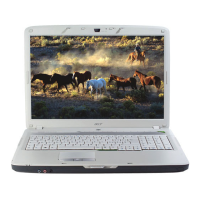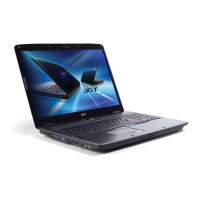3-60 Machine Maintenance Procedures
3. Continue with the left, right and bottom sides of bezel until all locking latches have been
released. (Figure 3-80)
Figure 3-80. Removing LCD Bezel (2 of 2)
4. Remove bezel from LCD cover.
LCD Bezel Installation 0
Antenna and microphone cables may be damaged by the bezel when securing it
to the LCD cover. Make sure cables are placed in LCD hinge wells.
1. Align bezel hinge covers (A) with LCD hinge wells (B). (Figure 3-81 and Figure 3-82)
Figure 3-81. LCD Bezel Hinge Covers and LCD Cover Wells (1 of 2)

