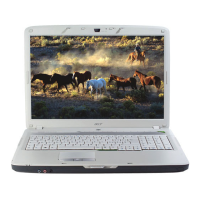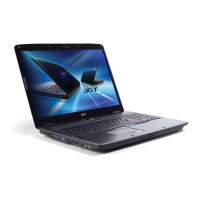Machine Maintenance Procedures 3-9
Battery Removal 0
1. Slide battery lock switch (A) to the unlock position. (Figure 3-4)
Figure 3-4. Battery
Follow local regulations for battery disposal.
2. Use slot (B) to pull battery (C) from battery bay and remove battery from lower cover.
Battery Installation 0
1. Align flanges (D) on battery to slots (E) in battery bay. (Figure 3-5 and Figure 3-6)
Figure 3-5. Battery Flanges

