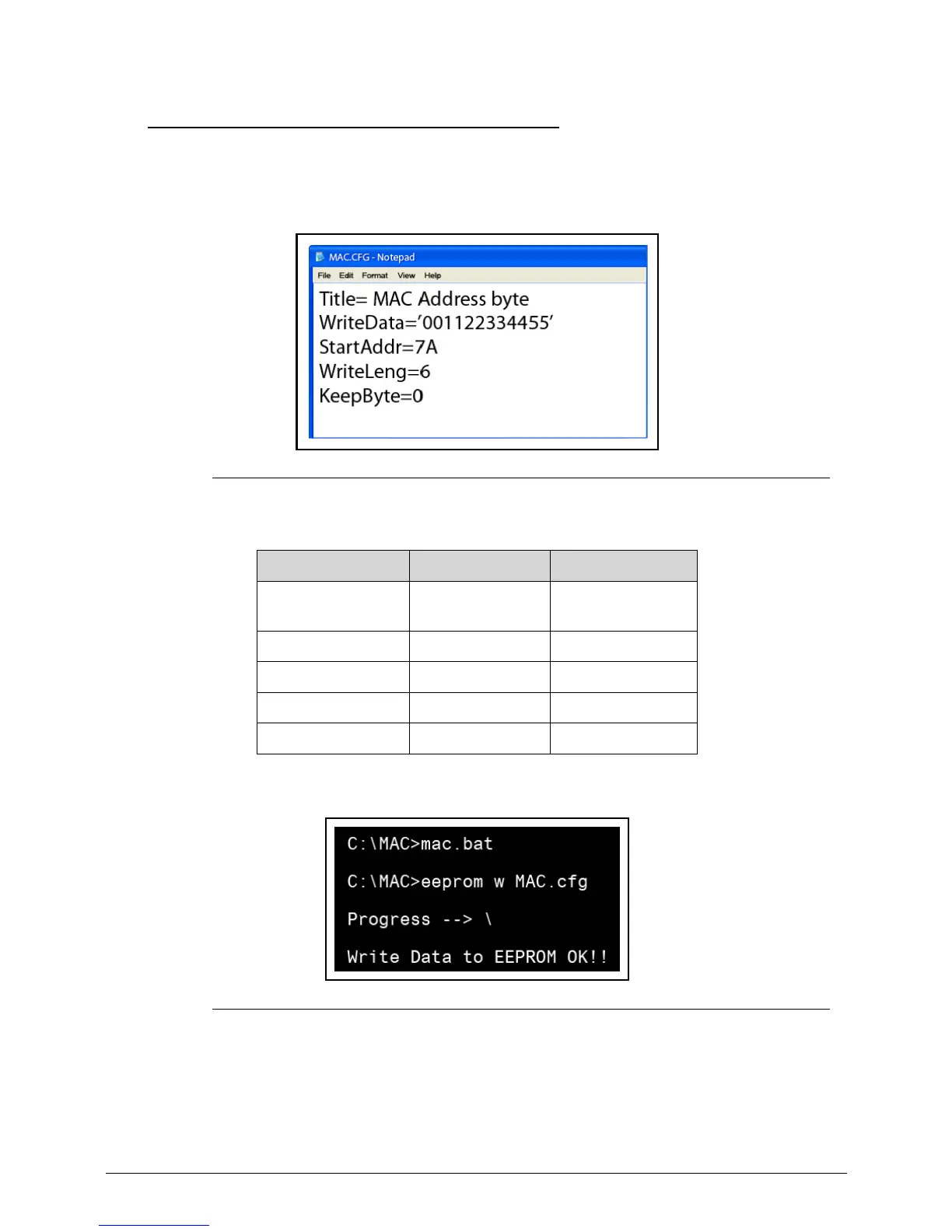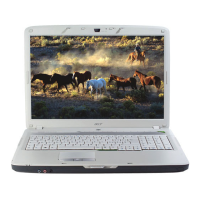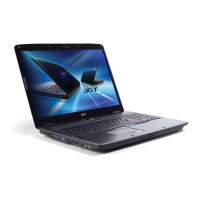System Utilities 2-29
Using LAN MAC EEPROM Utility 0
Use MAC.BAT utility to write the MAC.CFG file to EEPROM under DOS mode.
1. Edit MAC.CFG to add correct WriteData, StartAddr, and WriteLeng values. (Figure 2-33)
Figure 2-33. MAC.CFG File
2. In DOS mode, run MAC.BAT to write MAC values to eeprom. (Figure 2-34)
Figure 2-34. Updating EEPROM with MAC.BAT
3. Reboot computer when process has completed.
Field Name Value Description
Title MAC Address
byte
N/A
WriteData ‘001122334455’ MAC value
StartAddr 7A MAC address
WriteLeng 6 MAC value length
KeepByte 0 N/A
