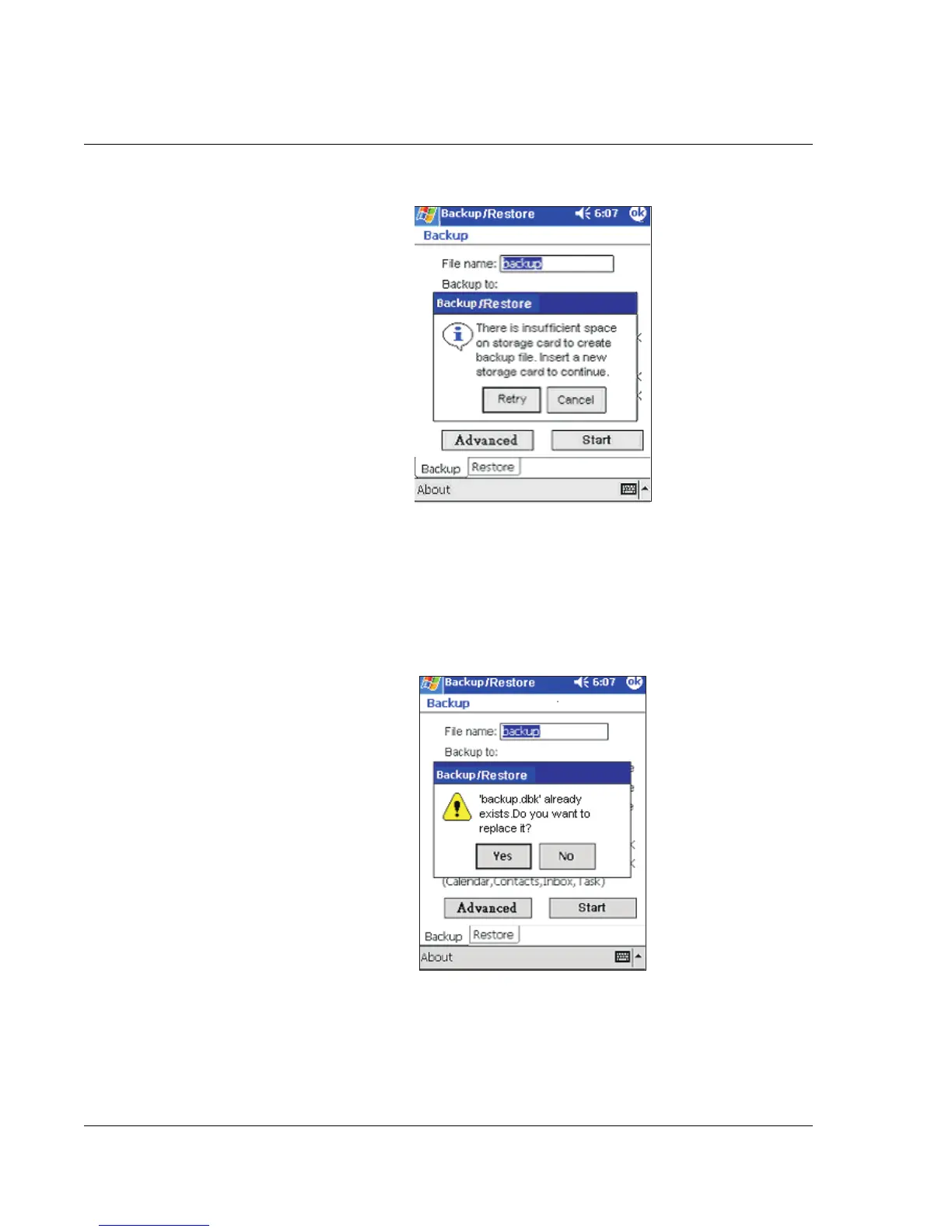6 Using third-party applications
Backup/Restore
68
Tap Retry to revert to the Backup tab, then either delete files from the selected
storage card to increase its free space or select a new storage card with a larger free
space enough to accommodate the size of the intended backup data.
Refer to page 74 for instructions on how to delete a file from a storage card.
5 Tap Start to proceed with the backup process.
If a backup file of the same filename as set exists in the selected storage card, a
pop-up message appears.