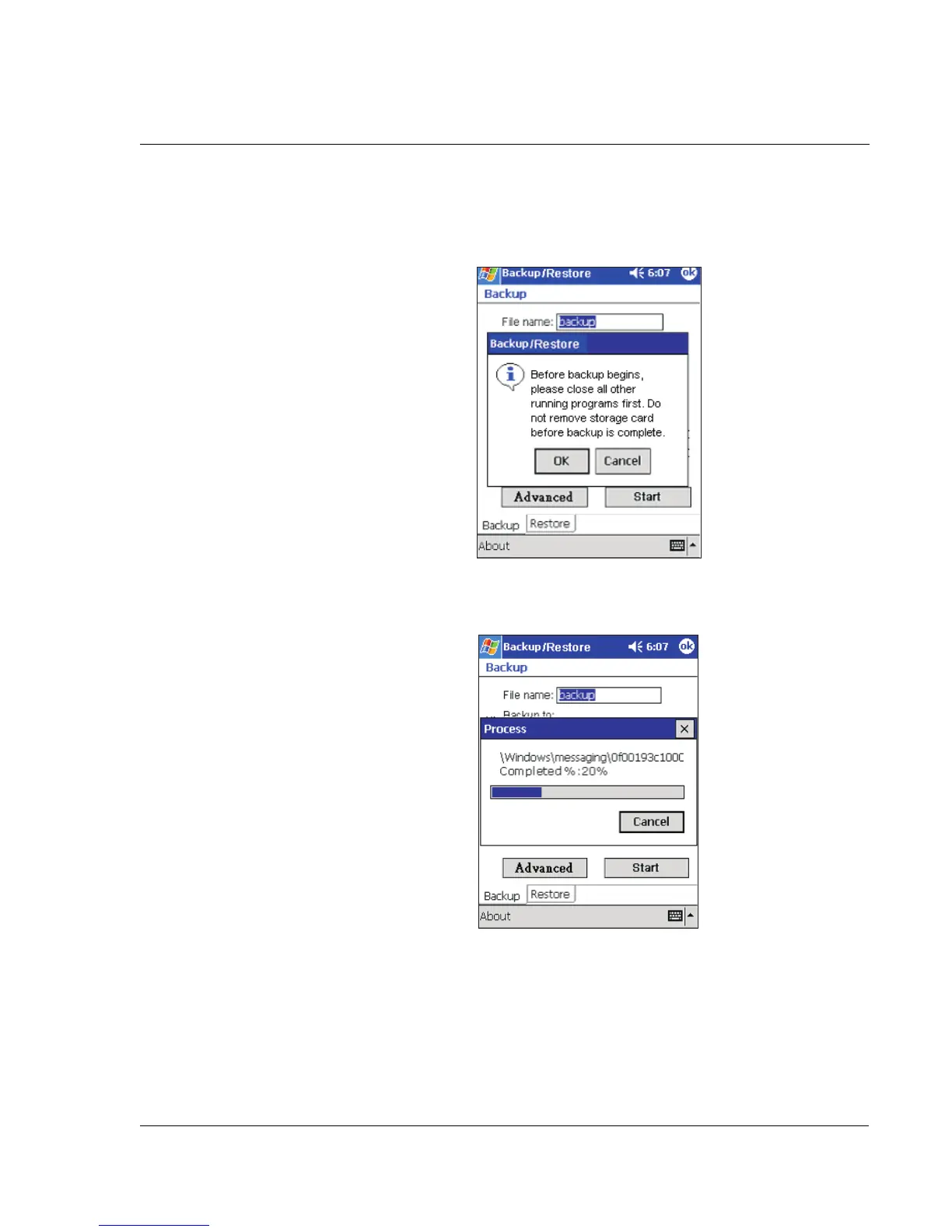6 Using third-party applications
Backup/Restore
69
Tap Yes to replace existing file, or tap No, then either define a new filename or select
another storage card.
A pop-up message will appear prior to Backup initialization.
6Tap OK.
During the backup process, a progress screen will appear displaying backup status.
If a locked file is encountered during backup, a warning message will pop up.