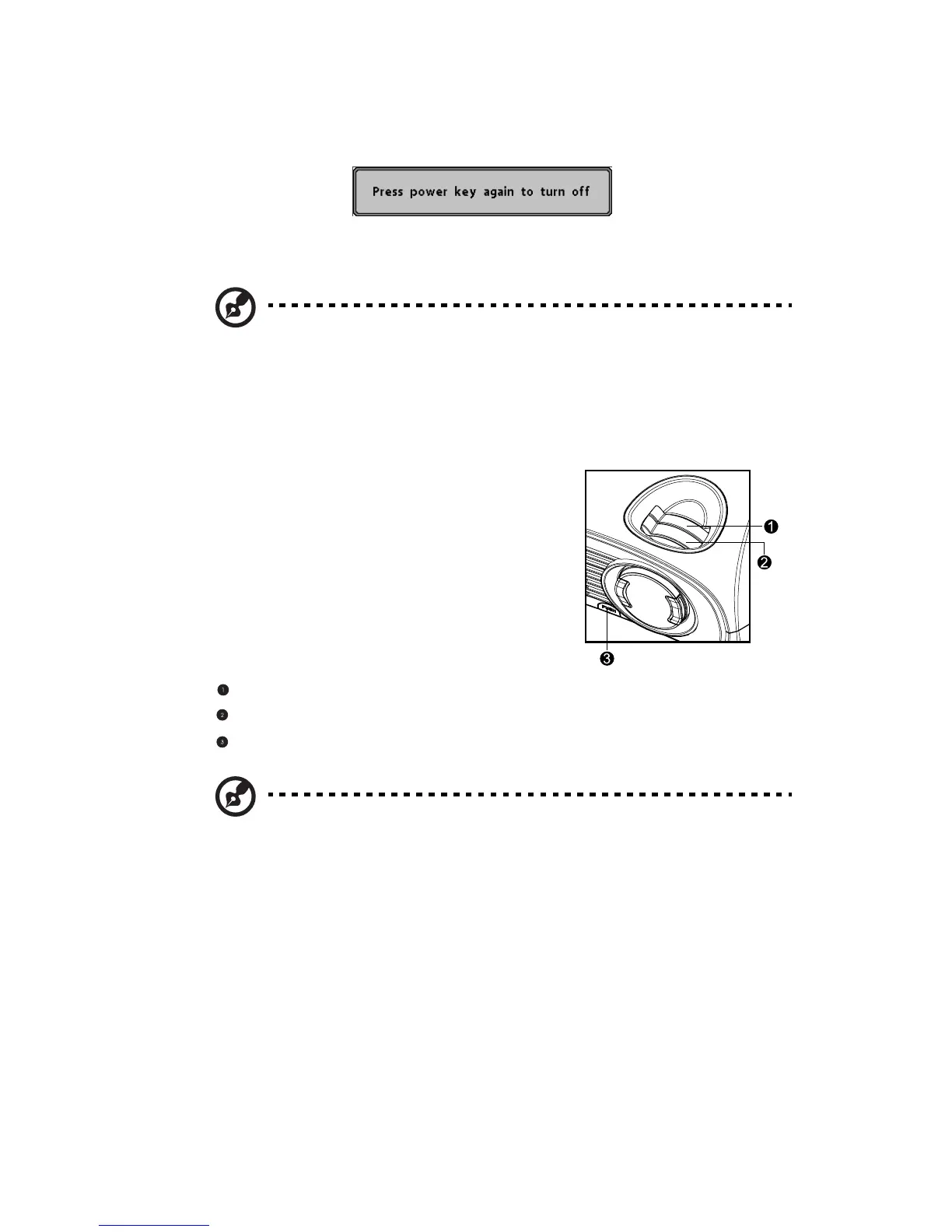13
5 To turn off the projector, press the Power button. A message will
appear on the screen for about 10 seconds:
6 Press the Power button once again (to turn off the power) while
the message is stillshowing on the screen.
Note: Please wait until the fan motor and the Lamp LED turn off
before removing the power cord from the projector.
Focusing and Positioning the Screen Image
After an image appears on the screen, check
to see if it is in focus and whether it fits
properly on the screen.
• To adjust the focus of the image, rotate
the focus ring.
• To adjust the size of the image, rotate
the zoom ring. Zooming in to make the
image larger or zooming out make it
smaller on the screen.
Zoom Ring
Focus Ring
Adjuster Button
Note: Push the adjuster button to adjust the projected image
position. Hold down the adjuster button to pull the height
adjustment. Release the adjuster button and the height
adjustment position will be locked.