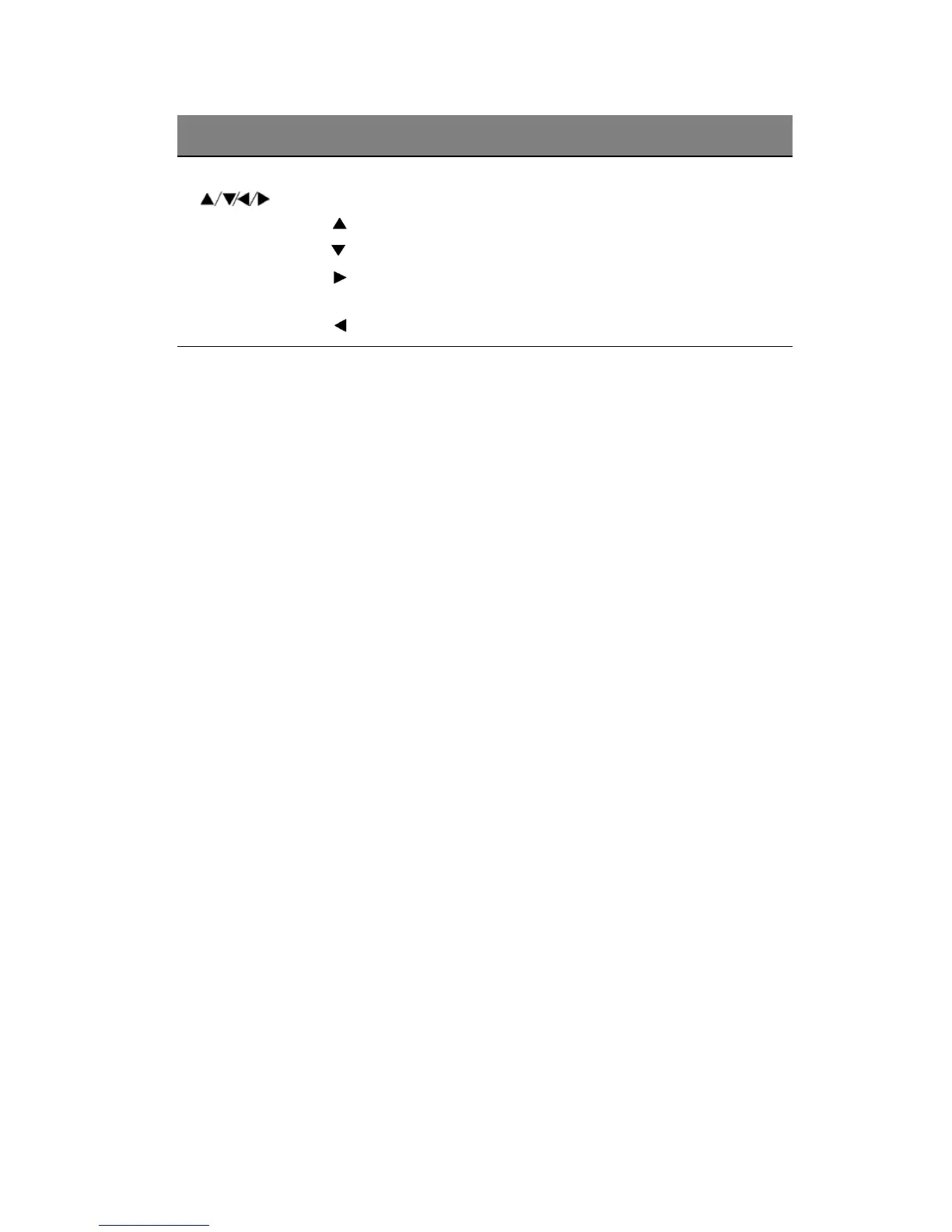3
Cursor Controller
()
It can be used as a navigation controller to navigate the
projector menus.
- Scrolls up through the menu choices.
- Scrolls down through the menu choices.
- Increases the value setting on the selected sub-menus,
or confirms a menu selection.
- Decreases the value setting on the selected sub-menus.
Button Function