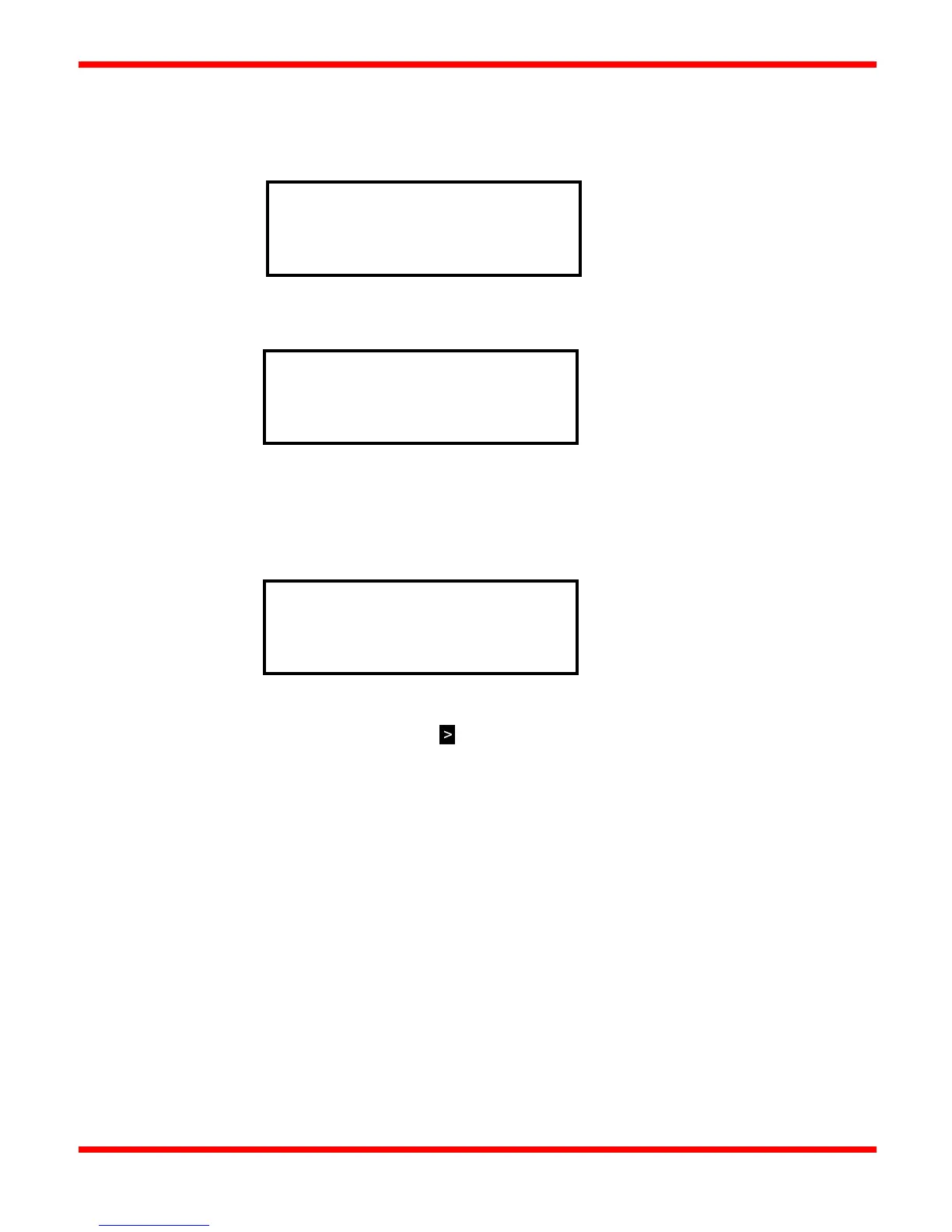22
Adjusting Temperature Setpoints and Deadbands
From the Main Screen (shown below in Figure 5), press the Menu button. The Top Menu will be displayed, seen in Figure 6.
Move the cursor (">") to the "Temp Setpoints" line using the Down button and then press the Select button. The Temperature
Setpoints menu will be displayed, showing the setpoints for all three thermocouples (even if they're disabled) as well as their
deadband settings.
Use the Up and Down buttons to select the desired thermocouple setpoint (or deadband) you wish to change and then press the
Select button. The cursor will blink ">" alternating with "
" to indicate the current thermocouple's setpoint is now in Edit
mode. Use the Up and Down buttons to modify the temperature setpoint of the selected thermocouple to the new desired
value, and then press the Select button again to exit Edit mode.
Press the Menu button twice to return to the Main Screen.
TC1 25°C Set 300°C
TC2 50
°
°
1 P:OFF M:OFF T:OFF
OFF 1:OFF 2:OFF
Figure 5 - Main Temperature Display Screen (Example)
>Configuration
Line Display Config
Temp Setpoints
IGN1 Timer View/Set
Figure 6 - CSC400 Top Menu
Temp Setpoints
>TC1 Set 300
°
°
Figure 7 - Temperature Setpoints Menu