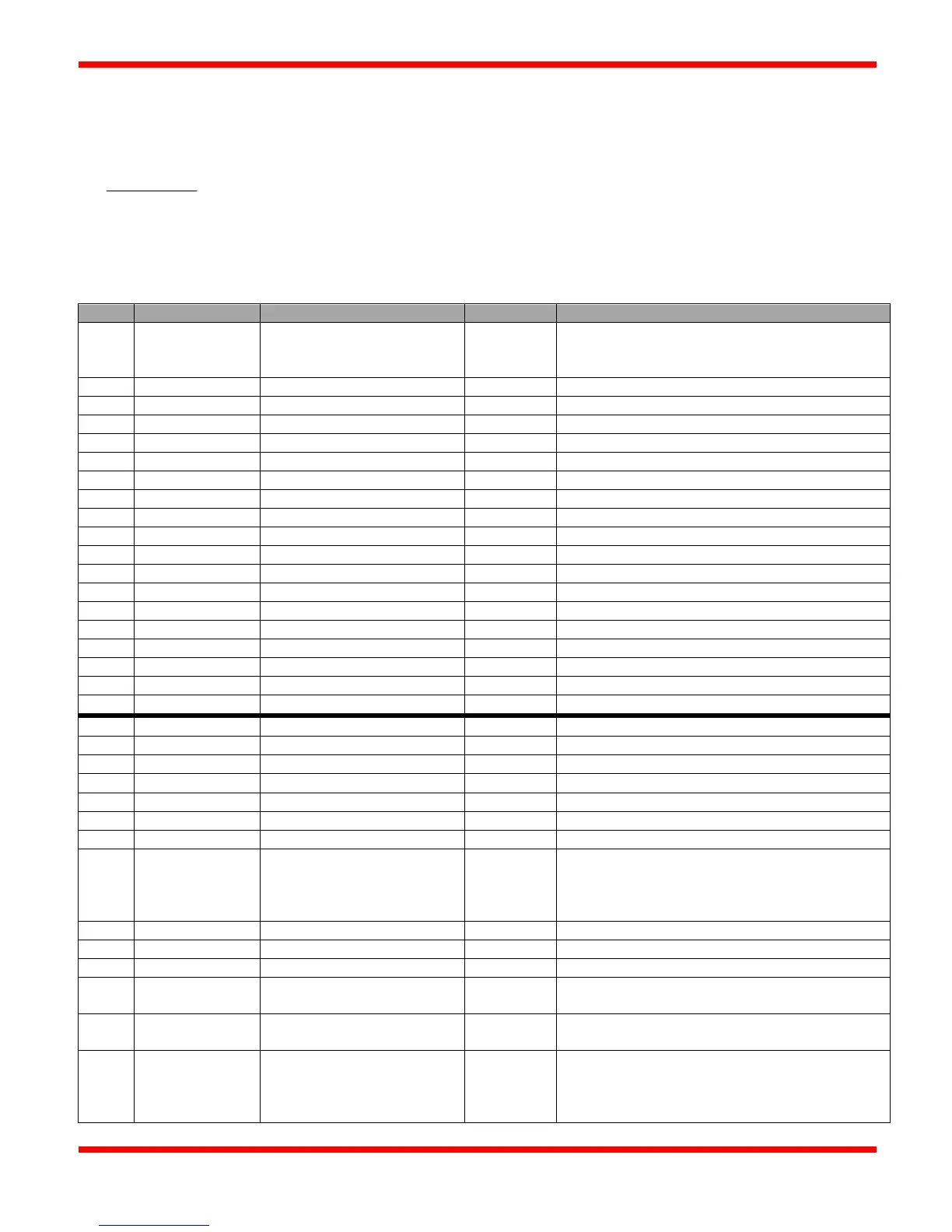28
CSC400 Controller Menu System
The CSC400 has an in-depth but intuitive and simple to use menu system. The entire menu system is accessed via the overlay
buttons and the 4-line display. Individuals menus are explained in their respective sections following the CSC400 Menu
System Chart.
Menu - a submenu that allows lines and options to be selected, and possibly further submenus
Type Column:
Option - Selectable line that can be modified using the Up and Down buttons once it's selected
Information - Simply shows information only, no menu selections are available
CSC400 Menu Structure Summary Chart
"Menu" button
Main Display showing desired temperature and/or
4-20mA input values, Ignitor status, and shutdown
status
Change lines displayed on Top Screen
Change Temperature Setpoints
Show most recent shutdowns for IGN1/2
View/Reset TMain1 Solenoid ON Time
View/Reset TMain2 Solenoid ON Time
Change Solenoid Driver Cycle Times
Set the time in the CSC400
Set the date in the CSC400
Change Modbus Comm. Settings
Shows firmware version, diagnostics info
Reset (clear) Shutdown Log
Reset (clear) Temperature Logs
Reset Settings to default
Recalibrate Thermocouple inputs
Burner Configuration settings
Ignitor 1 Enabled/Disabled
Ignitor 2 Enabled/Disabled
°
°
°
°
°
Use TC3 as an auxiliary High-temp SD (Y/N)
Enable Low Temp shutdown/alarm on
Thermocouples?
(No, TC1, TC2, TC3, TC1&2, TC1&3, TC2&3,
TC1&2&3), Alarm or Shutdown
Intermittent / Continuous Pilot Select
Pilot On to Mains On Delay (10 - 120s)
Main(s) On to TMain(s) On Delay ( 0 - 120s)
Select Number of trials for ignition before Flame
Fail lock-out
Shutdown both Ignitor outputs upon Flame Fail on
one Ignitor? Yes/No
Alarm Only if Both Ignitors are in Flame Fail:
"ALM Only if Both FF"
or Alarm if Any Ignitor goes into Flame Fail:
"ALM if Any IGN FF"