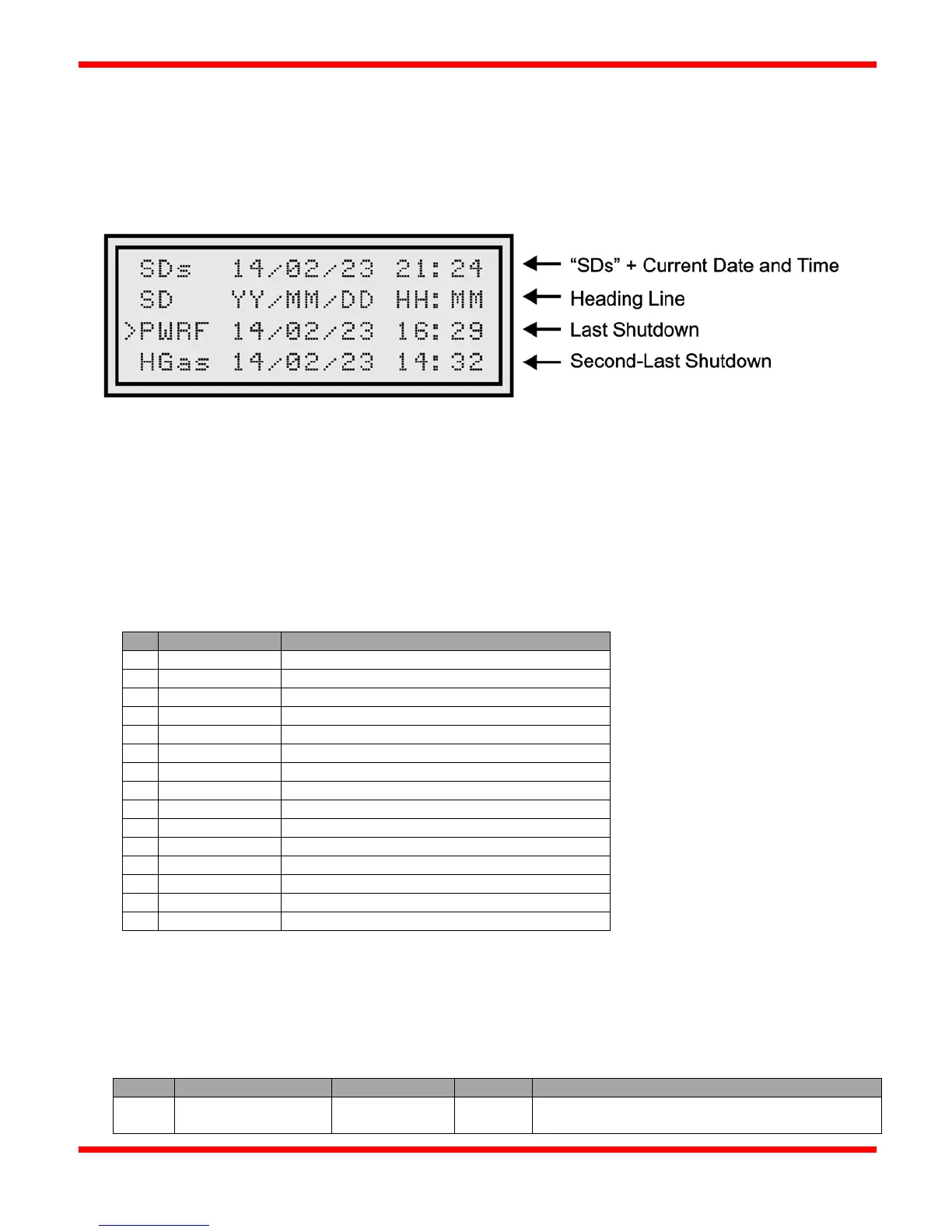34
Show Last IGN SD Menu Options
The "Show Last IGN SD" menu option displays a separate screen showing the shutdowns for the system and the date and time
that they occurred. The shutdowns are displayed on the four-line display in the format shown below:
Figure 12 - CSC400 - Show Last SD Menu Screen
When the "Show Last IGN SD" screen is first displayed, the cursor is shown on line 3 which indicates the last shutdown that
occurred for the system. The up and down pushbuttons may be used to scroll through the previous shutdowns stored in the
Shutdown log. As an alternative to scrolling through the menu, the shutdowns may be read out via Modbus by a PC or a PLC.
The CSC400 can currently store over 65000 shutdown events in the shutdown log.
Note that the SD Log only stores shutdowns that are enabled for storing in the SD Log. By default, all shutdowns are stored in
the SD Log except the Start/Stop buttons, the Remote Start/Stop terminal, and Modbus Remote Stop/Start commands. (see the
CSC400 Modbus manual for additional details).
Shutdown Log Codes:
Modbus Remote Stop/Start command received
Flame Fail on Ignition module 1
Flame Fail on Ignition module 2
4-20 Level Input shutdown (High or Low)
4-20 Pressure Input shutdown (High or Low)
Low Temp shutdown (any thermocouple)
View TMain 1 / 2 Menu Options
The "View TMain1 ON Time" and " View TMain2 ON Time" menu options display a separate screen and menu showing the
TMain solenoid ON Time for burner usage calculations and environmental legislation requirements.
TMain On Time View