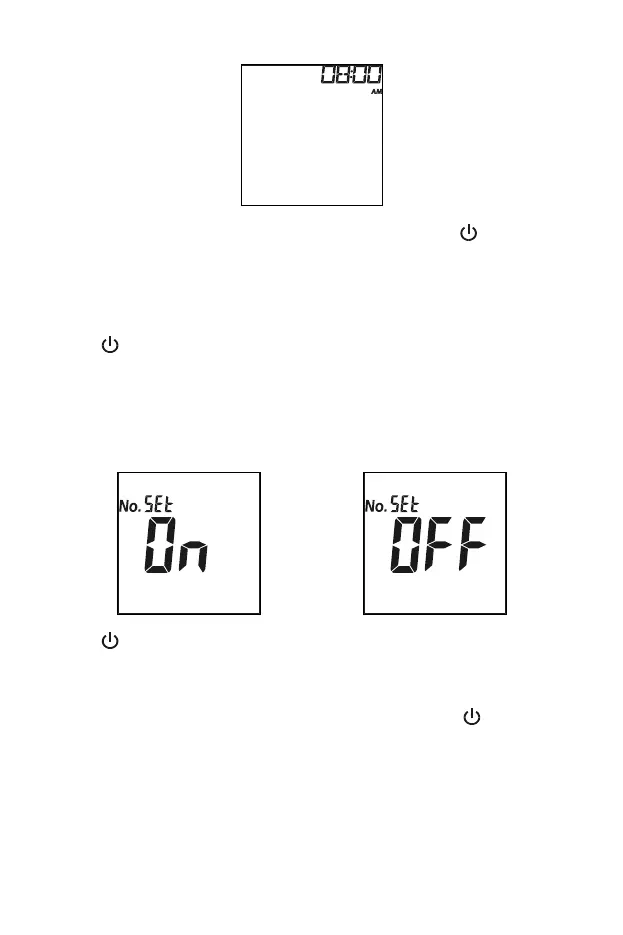19
Press ◄ or ► until the correct hour is displayed. Press to save and
proceed to Minutes.
Note: The meter will display AM or PM if the 12H time setting is
chosen.
Minutes will flash. Press ◄ or ► until the correct Minutes are displayed.
Press to save and proceed to Test Number Reset Setup.
Test Number Reset Setup
Press ◄ or ► to turn the test number reset On or OFF. The test number will
reset to 1 for each new day of testing when the test number reset is turned
on.
Press to save and proceed to Sound Setup.
Sound Setup
Press ◄ or ► to select sound either On or OFF. The Sound Symbol will
appear on the display when the sound is turned on. Press to save and
proceed to CHD Setup.
OR
