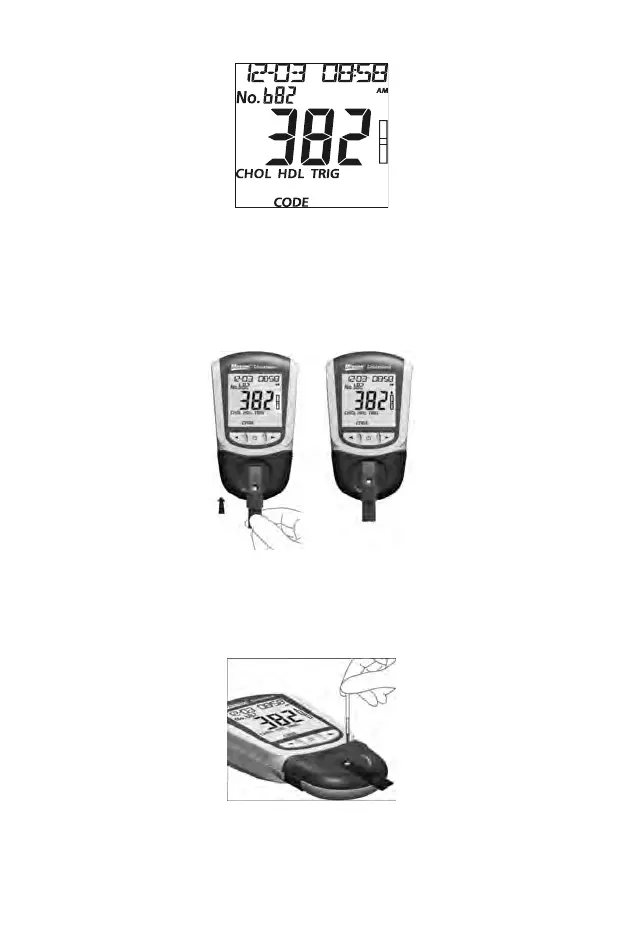29
Testing
Insert a test device into the Device Channel of the meter in the same direction
as the arrow on the test device. Ensure that the test device is inserted all
the way to the end of the Device Channel, until the position arrows on the test
device are parallel with the two arrows on the Device Holder.
The blood drop symbol will flash when the meter is ready for the specimen
to be applied. Apply the blood specimen (10 μL for individual test, 35 μL for
3-in-1 test) to the center region of the Specimen Application Area of the test
device.
The meter will begin testing automatically with three dashes in a line flashing
on the display indicating the test is in progress.