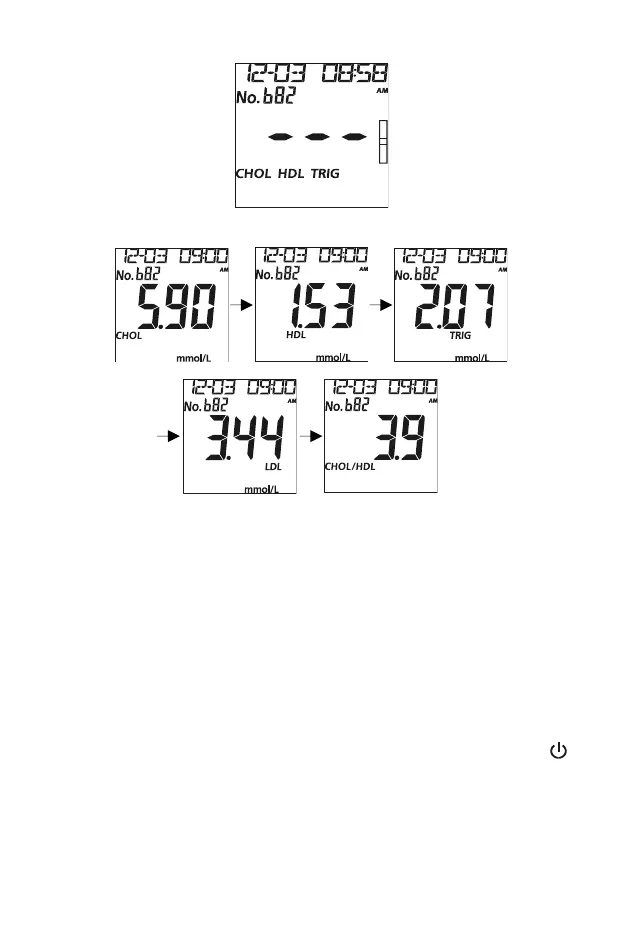30
Results will be displayed within 2 minutes. Press ► to view the results.
Note: The date in the display will be shown in the form of M-D or D-M
according to the mode you previously selected.
Remove the used test device. The meter will return to the Initial Screen and
is ready for another test device to be inserted so a new test can be
performed.
Note: Discard all blood specimens, used test devices, and materials
carefully. Treat all blood specimens as if they were infectious
material. Follow proper precautions and obey all local
regulations when discarding blood specimens and materials.
Perform daily cleaning when testing is completed for the day. Refer to the
Maintenance section.
The meter will automatically turn off after 5 minutes of inactivity or when
is pressed. If the meter is powered with an AC adapter, turn off the meter
before removing it from the power outlet. Remove the batteries if the meter
will not be used for an extended period of time.