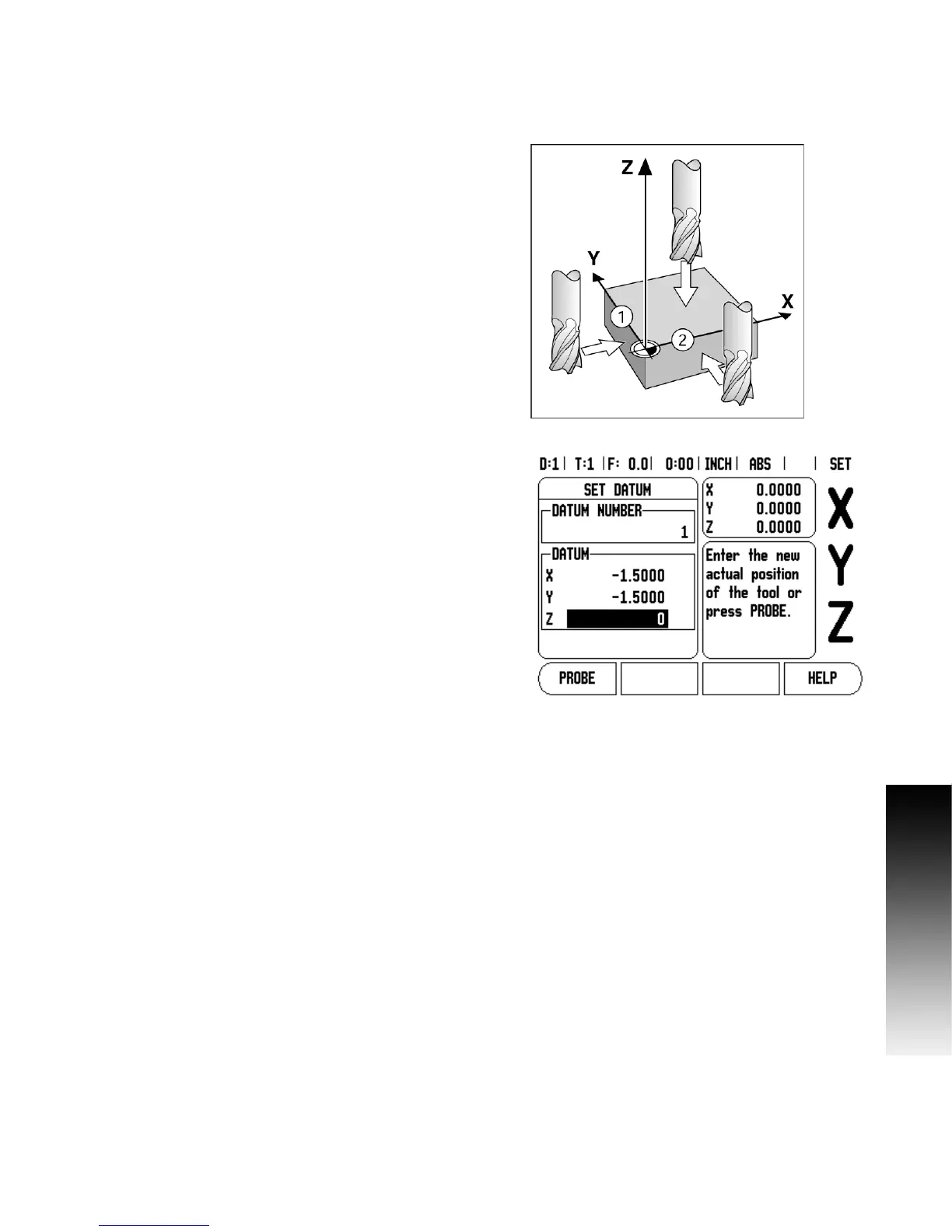200S 21
I - 3 Milling Specific Operations
Probing with a Tool
If using a tool, or non-electrical edge finder to set datum points, the
200S probing functions can still be used.
Datum points can be set by touching the edges of a workpiece, one
after the other with a tool, and then manually entering the tool’s
position as datum points.
