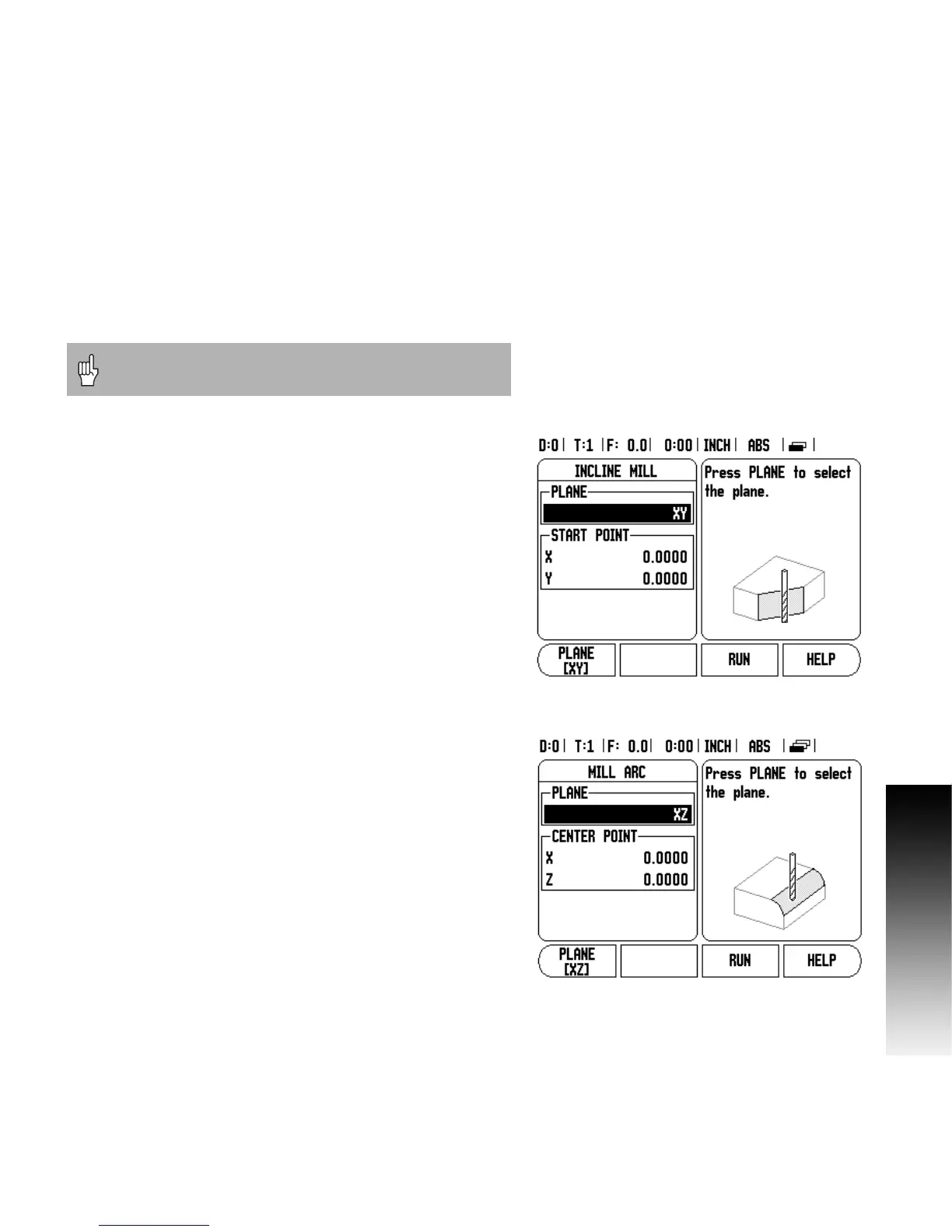200S 31
I - 3 Milling Specific Operations
Incline, and Arc Milling
The Incline, or Arc Mill entry form is used to define one Incline, and
Arc pattern.
Access the Mill entry form from the DRO soft key menu by first
pressing the LEFT/RIGHT arrows until the FEATURES soft key
is shown.
Press the FEATURES soft key, then select INCLINE MILL, or ARC
MILL by pressing it’s soft key.
Press the UP/DOWN arrow keys to define a new pattern, or edit the
current pattern.
Press the RUN soft key to run the pattern.
Incline Mill information required
Plane: The axis the tool will travel.
Start point: beginning of the arc.
End point: end of the arc.
Step: (optional) distance the tool will move between each pass.
Arc Mill information required
Plane: The axis the tool will travel.
Center point: location of the arc’s center point
Start point: beginning of the arc.
End point: end of the arc.
Step: (optional) distance the tool will move between each pass.
The pattern table, and its entries are not saved to memory.
The forms will be cleared each time there is a power cycle.
