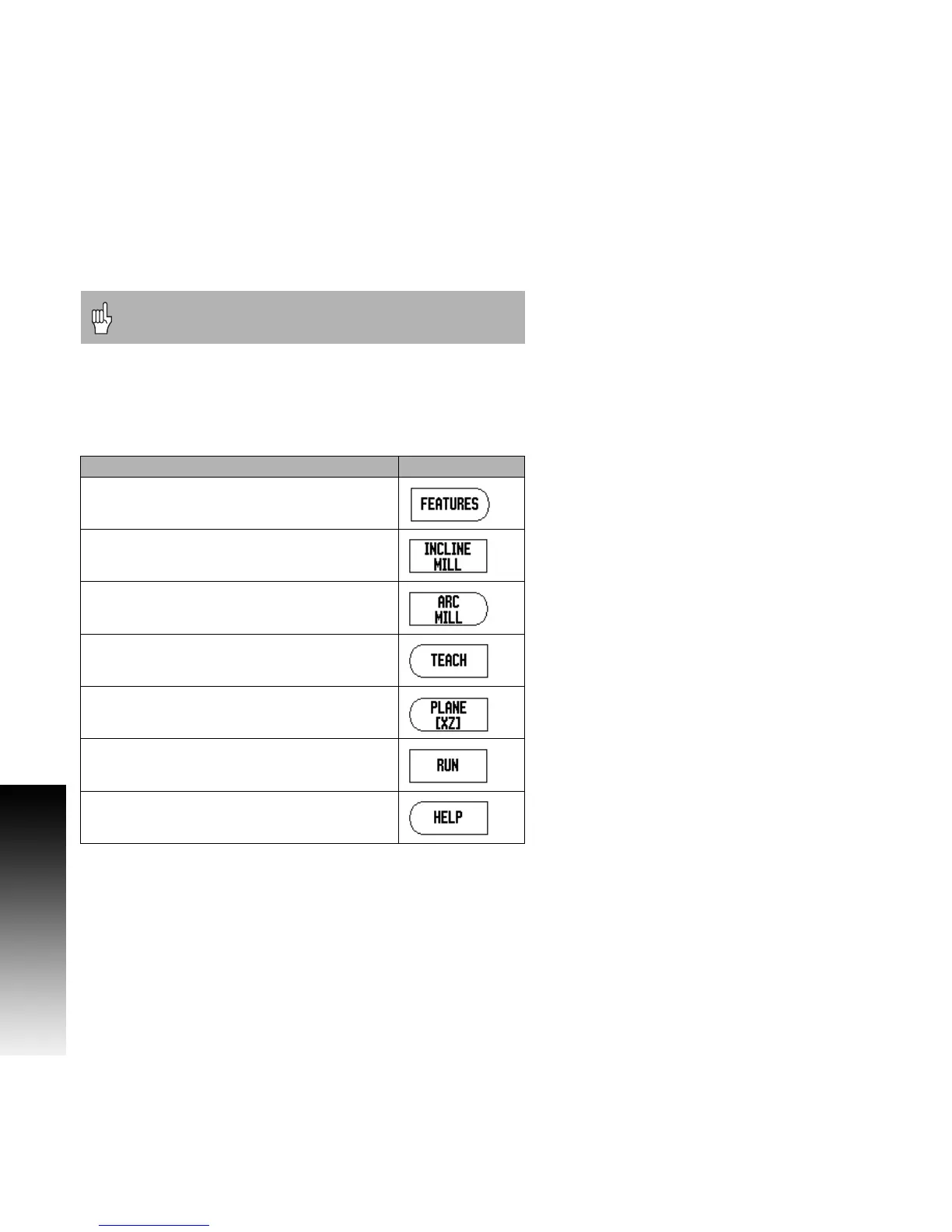30 I
I - 3 Milling Specific Operations
Incline, and Arc Milling
This section describes the incline, and arc milling features. They
provide ways to machine a flat diagonal surface (incline milling), or a
rounded surface (arc milling) using a manual machine.
This section describes the Incline, and Arc Mill entry form, and
capabilities. The 200S provides one user definable pattern each for
Incline, and Arc patterns. They can be recalled, and executed from the
DRO anytime during operation.
The View Graphic enables verification of the pattern before, and
during machining.
Soft Key Functions
The following soft keys are available while in the Milling Feature table.
Defined Incline, and Arc patterns are not remembered
when power is cycled.
Function Soft key
Press to access the FEATURES soft keys.
Press to access the Incline Mill entry form.
Press to access the Arc Mill entry form.
Press to use current tool position.
Press to select milling plane.
Press to execute the milling feature.
Press for additional information about the
milling feature.
