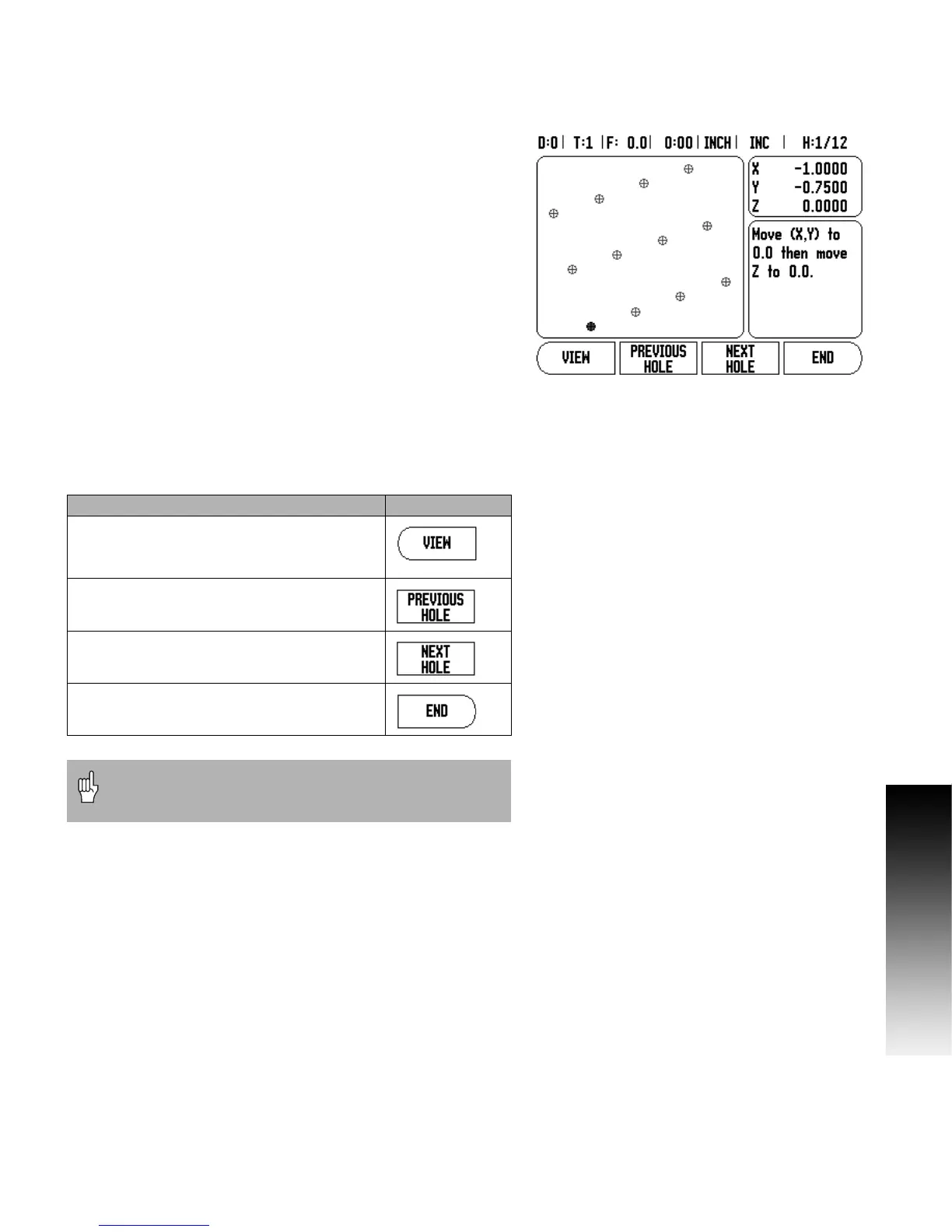200S 29
I - 3 Milling Specific Operations
Linear Pattern Information Required
Type: type of pattern, ARRAY or FRAME.
First Hole: location of the first hole of the pattern.
Holes per Row: number of holes in each row of a pattern.
Angle: the angle, or rotation of the pattern.
Depth: the target depth for drilling in the tool axis.
Number of Rows: the number of rows in the pattern.
Row Spacing: the spacing between each row of the pattern.
Circle, or Linear Pattern Execution
To execute a circle, or linear pattern, enter the table of that milling
operation.
Press the ENTER hard key, and the program will begin.
The 200S then calculates the positions of the holes. It will also
provide a graphical view of the hole pattern.
The following soft keys become available while running a Circle, or
Linear Pattern
Function Soft key
Press to select the graphic view of the pattern.
Available in both incremental DRO, or
absolute DRO.
Press to select the previous hole in the pattern.
Press to select the next hole in the pattern.
Press to end execution of the pattern.
Press the VIEW soft key to toggle the views between
distance-to-go positions, graphic view, and
absolute positions.
