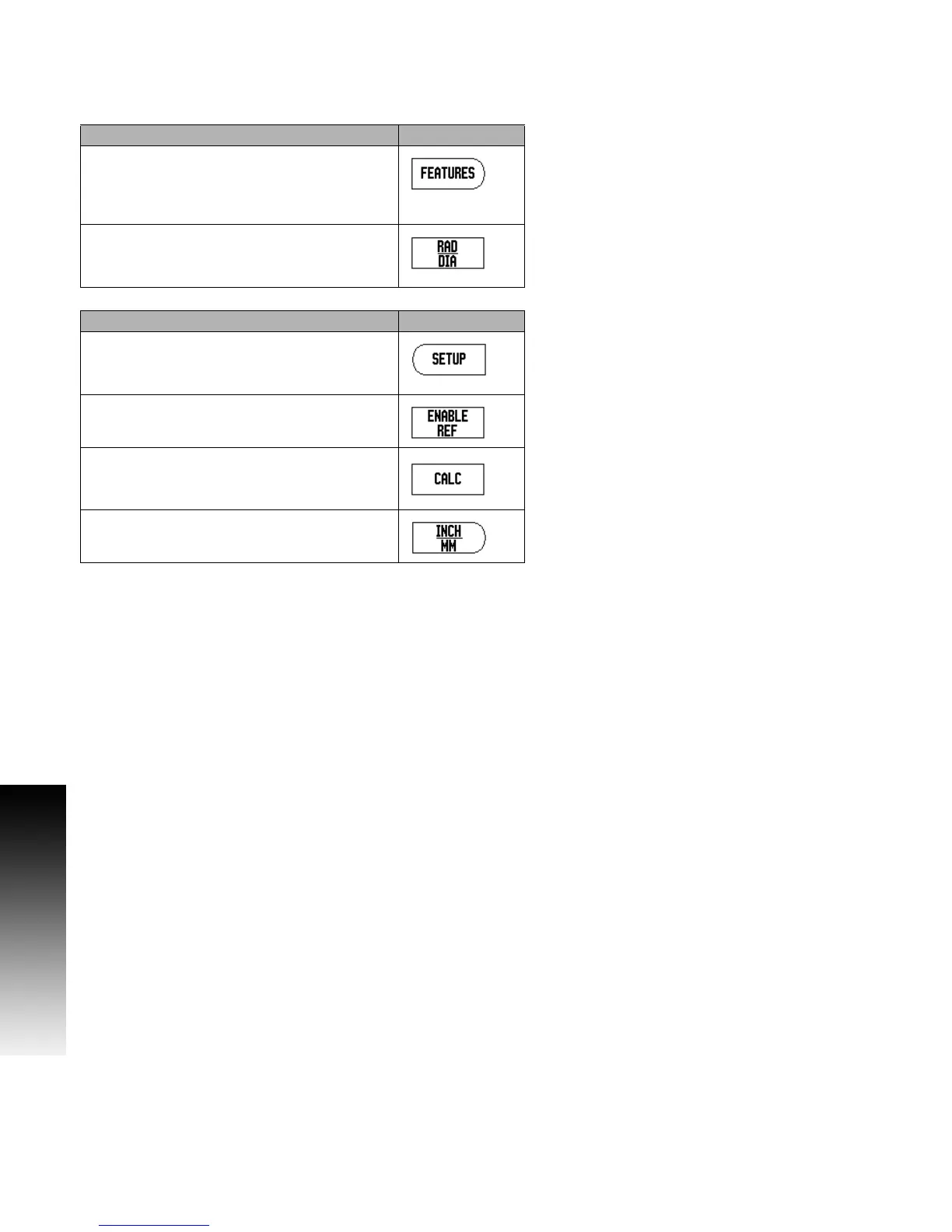ii
Press to select the Circle Pattern, Linear
Pattern, Incline Mill, or Arc Mill table. This
function is for Milling applications only
(page 28).
This soft key toggles between radius and
diameter displays. This function is for Turning
applications only (page 41).
Soft Key function (Page 3) Soft key
Opens the Job Setup menu and provides
access to the Installation Setup soft key
(page 11).
Press when ready to identify a reference mark
(page 9).
Opens the Calculator functions for standard
math, trigonometry, RPM, and Taper for
Turning functions.
Toggles between inch and millimeter units
(page 11).
Soft Key function (Page 2) Soft key
