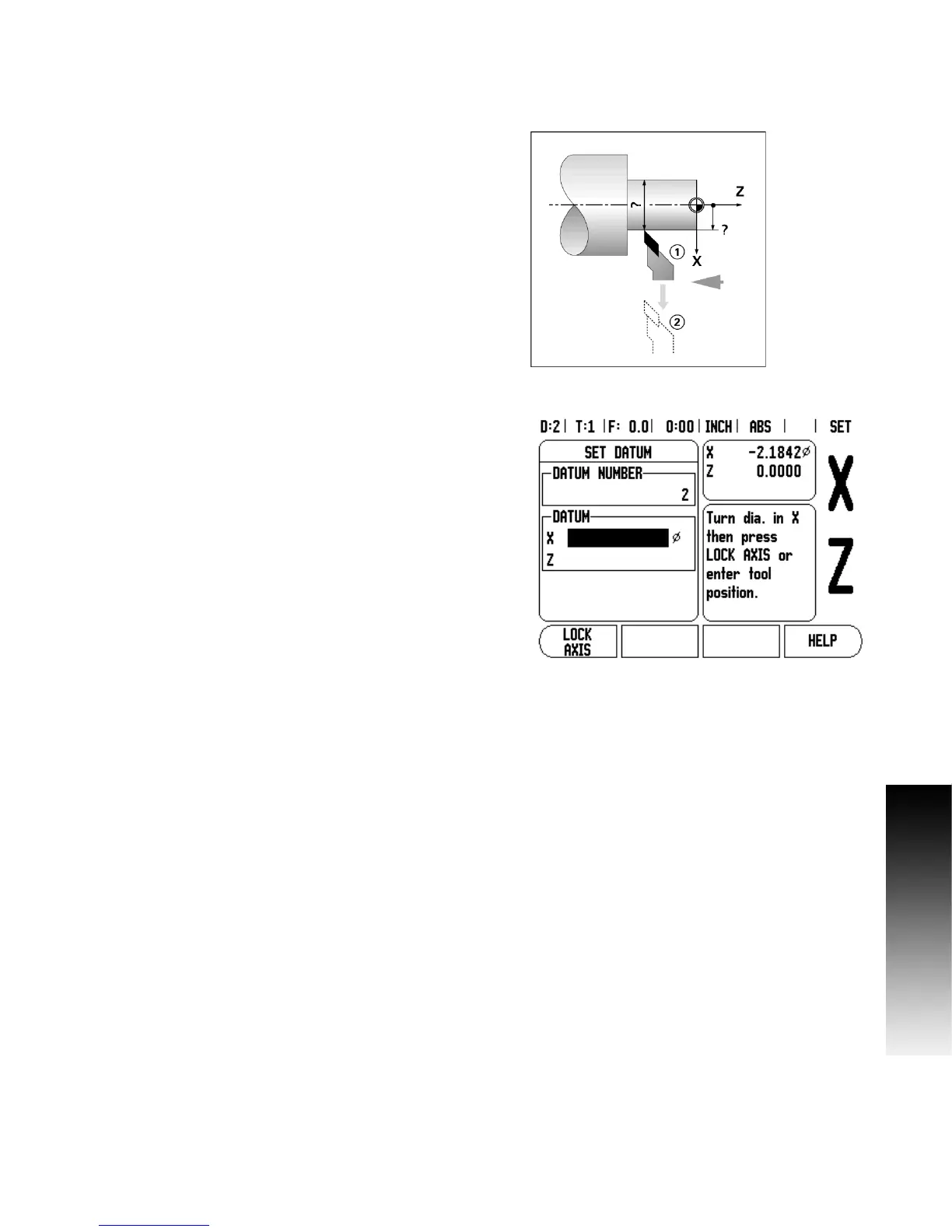200S 39
I - 4 Turning Specific Operations
Press the DOWN arrow key to advance to the Z axis.
Touch the workpiece surface at point 2.
Enter the position of the tool tip (Z= 0) for the Z coordinate of
the datum.
Press ENTER.
Setting Datums using LOCK AXIS Function
The LOCK AXIS function is useful for setting a datum when a tool is
under load and the diameter of the workpiece is not known.
To use the LOCK AXIS function:
Press the DATUM soft key. The cursor will be in the DATUM
NUMBER field.
Enter the datum number and press the DOWN arrow key to go to
the X axis field.
Turn a diameter in the X axis.
Press the LOCK AXIS soft key while the tool is still cutting.
Retract from the current position.
Turn the spindle off and measure the workpiece diameter.
Enter the measured diameter, for example, 1.5” and press ENTER.
