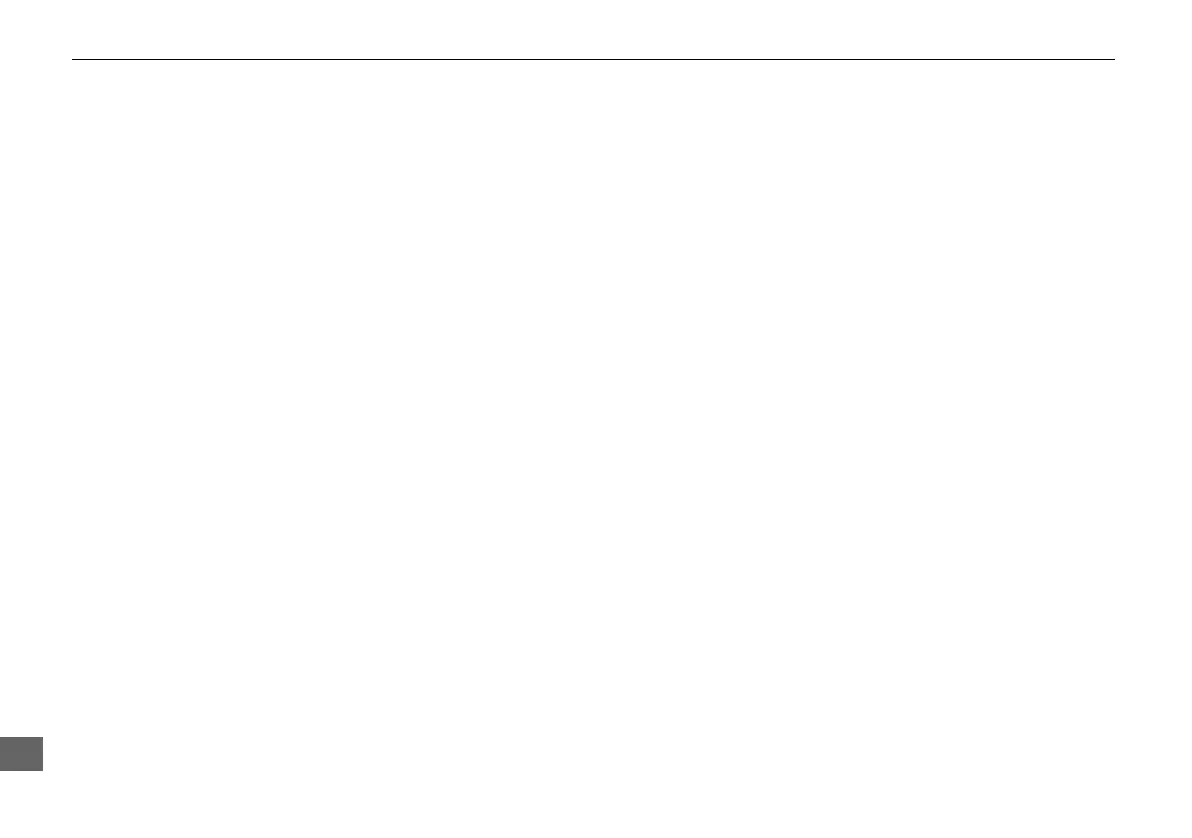336
XX
Index
Index
Voice Commands List..............................333
Display Tracking .........................................85
Driving ....................................................119
Setting ......................................................85
Download POI
Editing Category .......................................53
Importing Category ...................................52
Setting Destination..................................108
E
Edit Go Home .............................................48
Edit Home Entry .......................................114
Edit POI Search Radius Along Route .........61
Edit/Delete Entry ......................................114
Emergency (Place Category) ....................100
ENTER Button ...............................................7
Error Messages .........................................304
Aha
TM
Radio ............................................311
CD Player ................................................305
Hard Disc Drive (HDD) Audio ...................306
iPod
®
/USB Flash Drive ..............................307
Navigation System...................................304
Pandora
®
.................................................308
Estimated Time...........................................70
Exit Info.....................................................126
F
FM/AM Radio
Playing ....................................................155
Voice Commands List..............................333
Folder List
Disc.........................................................170
USB Flash Drive .......................................207
Fuel/Auto (Place Category)...................... 100
G
Go Home .................................................... 11
Go Home PIN.............................................. 49
Gracenote Info. Update........................... 183
Guidance (Navi Settings) ........................... 64
Guidance Mode.......................................... 65
Guidance Point........................................... 69
H
HDD
Playing.................................................... 173
Voice Commands List.............................. 333
Hide Traffic Flow...................................... 124
Home Address ...................................... 11, 48
House Number ........................................... 97
I
Import Phonebook Data.......................... 220
Interface Dial................................................ 7
Intersection .............................................. 110
iPod
®
Connecting, Disconnecting ............. 185, 202
Playing.................................................... 185
Voice Commands List.............................. 333
L
Language Settings ..................................... 36
Local Search.............................................. 102
Lodging (Place Category) ........................ 100
M
Map (Navi Settings) ................................... 71
Map Data Update
Checking Version ................................... 292
Obtaining Update Data........................... 319
Map Input
Editing Avoid Area.................................... 63
Setting Destination ................................. 111
Map Legend........................................... 9, 81
Map Menu ............................................... 122
Map Screen .............................................. 116
Changing View......................................... 78
Icon...................................................... 9, 83
Scale ........................................................ 82
MENU Button
Changing Route ..................................... 129
Entering a Destination .............................. 90
Multi-View Rear Camera ......................... 294
Music Search
HDD ....................................................... 178
iPod
®
...................................................... 191
Phonetic Modification............................. 194
Song By Voice ........................................ 193
N
NAV Button.......................................... 10, 65
Navigation Menu (Destination) ................ 90
Navigation Menu (Route Option)........... 129
Night Mode
Switching Display Mode ........................... 76
Non-map screens ....................................... 68
MDX_KA-31TZ58210.book 336 ページ 2015年8月31日 月曜日 午後1時48分
