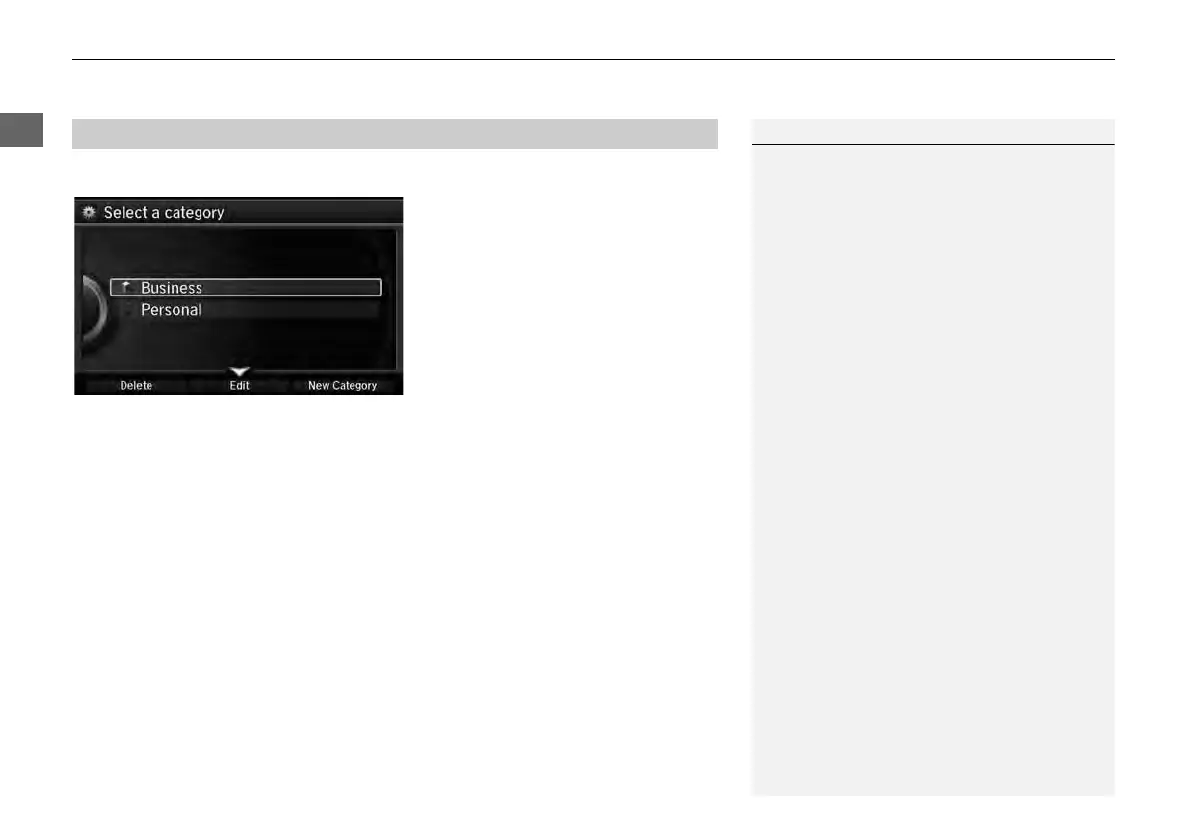42
Personal Information
Address Book
H SETTINGS button
Navi Settings
Personal Info
Address Book
1. Rotate i to select an address.
Press u.
2. Rotate i to select Category.
Press u.
3. Rotate i to select a category.
Press u.
Create a category in advance.
2 Creating a New Category
P. 42
■ Creating a New Category
1. Move r and rotate i to select New Category. Press u.
2. Enter a name and select an icon when prompted.
The created category is displayed in the list of categories.
■ Deleting or Editing a Category
1. Move r and rotate i to select Delete or Edit. Press u.
2. Delete an existing category, or change the name and icon.
The selected category to delete is indicated with a trash icon. Move r and
rotate i to select OK.
■ Selecting an Address Book Category
1 Selecting an Address Book Category
Up to 100 categories (including “Unfiled”) can
be stored to each address book of Driver 1 and
Driver 2 separately.
If you delete a category that is used by other
addresses, the category type for those addresses
changes to “Unfiled.”
