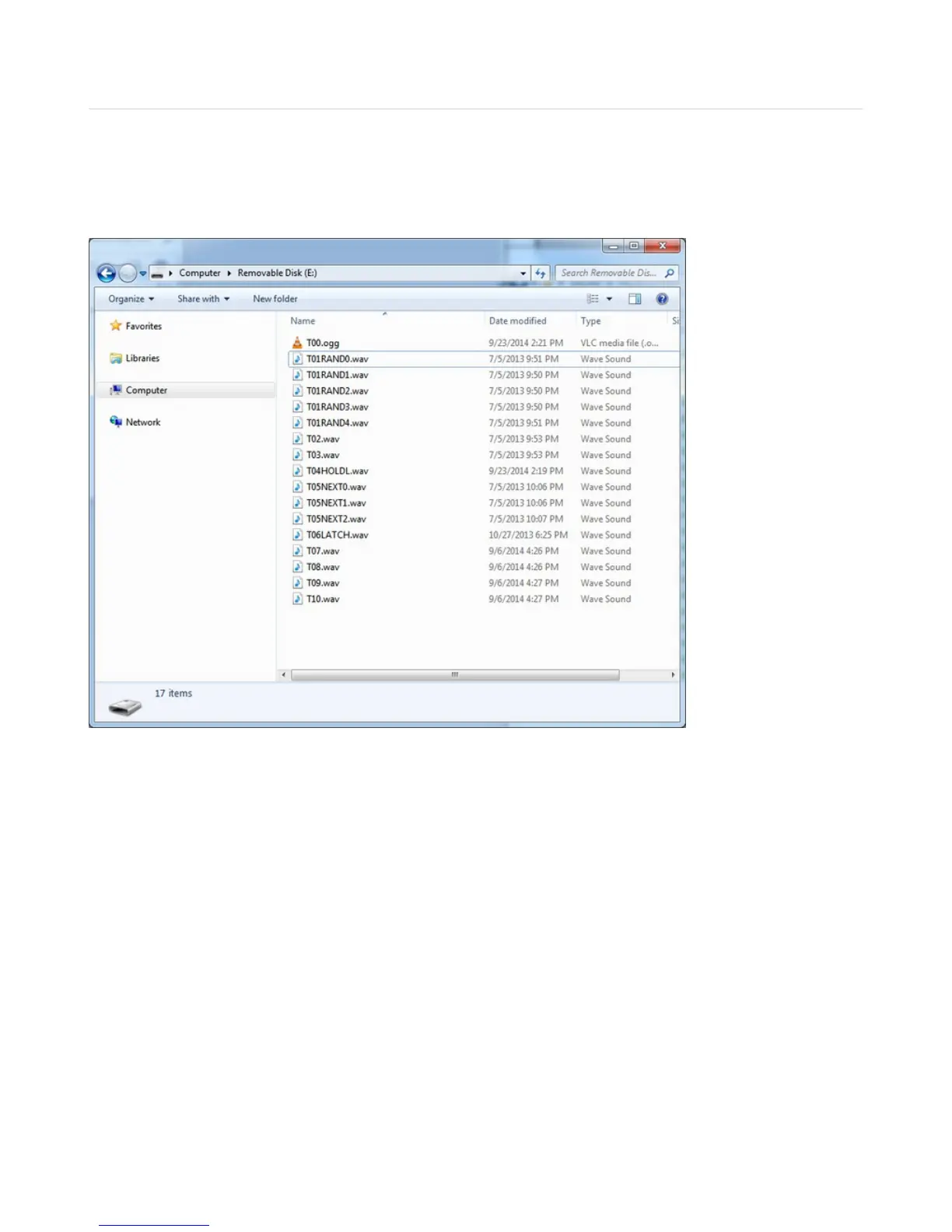Trigger Types
There's a lot of different ways you may want to play your sound effects. Normally a microcontroller would be required
to get exactly what you want, but the Sound Board is pretty smart and has the ability to play audio a couple different
ways depending on the file name
There's no code or firmware involved, only the file name of the audio file!
Let's understand this by going through the five types:
Basic trigger - Tnn.WAV or Tnn.OGG
The first type is the 'basic trigger' - when the button is pressed, audio plays. The entire file is played from beginning to
end once.
To enable this trigger, name the file Tnn.WAV or Tnn.OGG where nn is the trigger #. For example, if you want to use
pin #0, the file could be called T00.WAV (that's two zeros after the T), if you want to use pin #6, T06.OGG - all the way
up to T11.WAV
Hold Looping Trigger - TnnHOLDL.WAV or TnnHOLDL.OGG
This is a more complex trigger. Instead of pressing once the button to play, it plays ONLY when the button is held
down. Great for "hold the button down to play the ray gun blaster sound effect" Call the file T02HOLDL.WAV for
example
As long as the trigger pin is connected to ground, it will continue to play the same track on repeat. If you want a
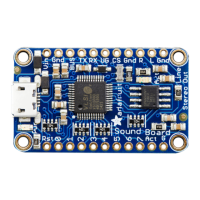