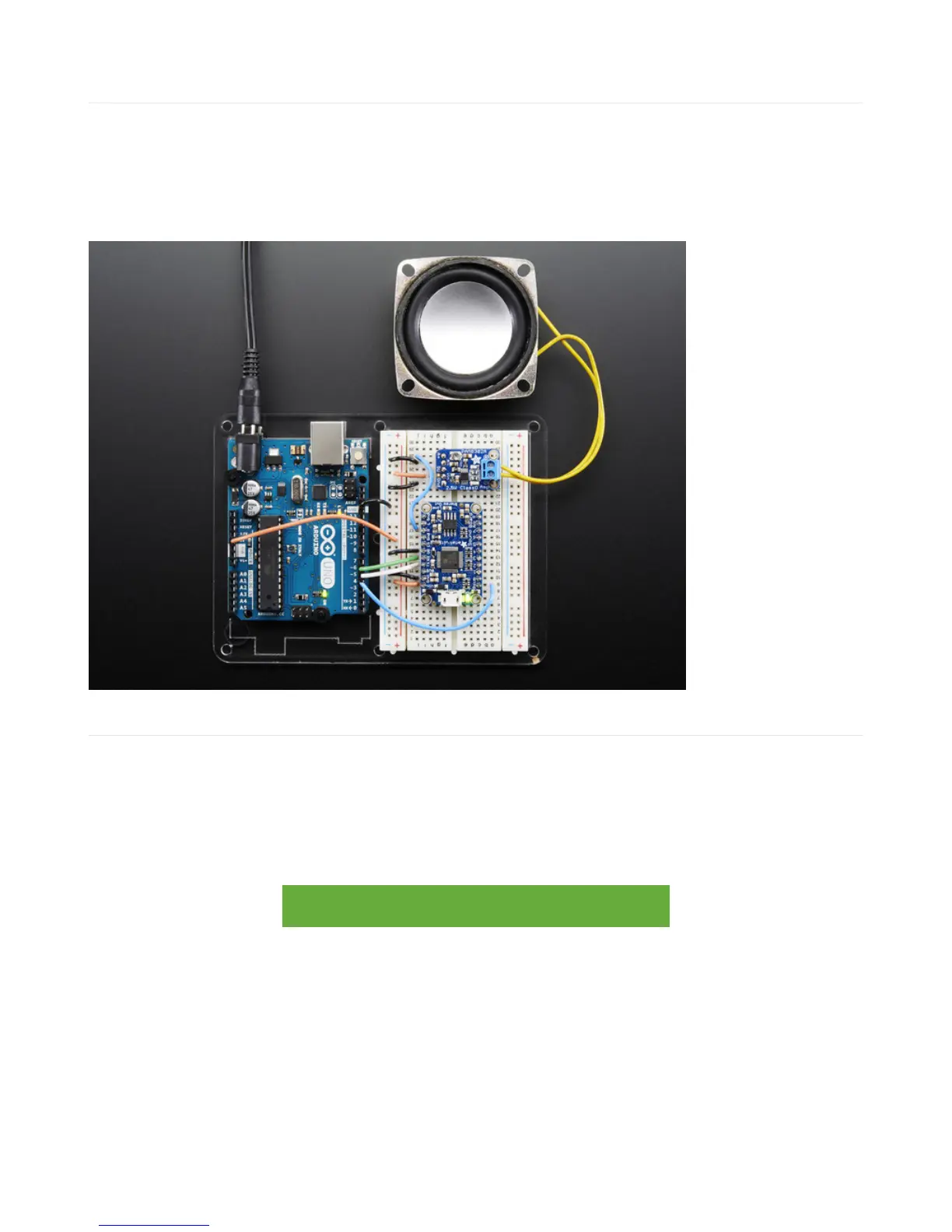Serial Audio Control
If for some reason you don't want to use the trigger mode, say you need some more complex audio playing, you can
use serial audio control. This allows any microcontroller with 9600 baud TTL UART to send commands to the module.
All Adafruit Soundboards can be used in either UART mode
or
GPIO (button) mode - but
not
at the same time!
We'll demonstrate with an Arduino, but you can use any microcontroller with a little adaptation
Arduino Library
If you have an Arduino, you can wire it as seen above (UG to Ground, TX to #5, RX to #6 and RST to #4) to control the
sound board via our simple menu example.
To begin controling the motor chip, you will need to download the Adafruit_Soundboard Library from our github
repository (https://adafru.it/eyF). You can do that by visiting the github repo and manually downloading or, easier, just
click this button to download the zip
https://adafru.it/eyz
https://adafru.it/eyz
Rename the uncompressed folder Adafruit_Soundboard and check that the Adafruit_Soundboard folder contains
Adafruit_Soundboard.cpp and Adafruit_Soundboard.h
Place the Adafruit_Soundboard library folder your arduinosketchfolder/libraries/ folder.
You may need to create the libraries subfolder if its your first library. Restart the IDE.
We also have a great tutorial on Arduino library installation at: