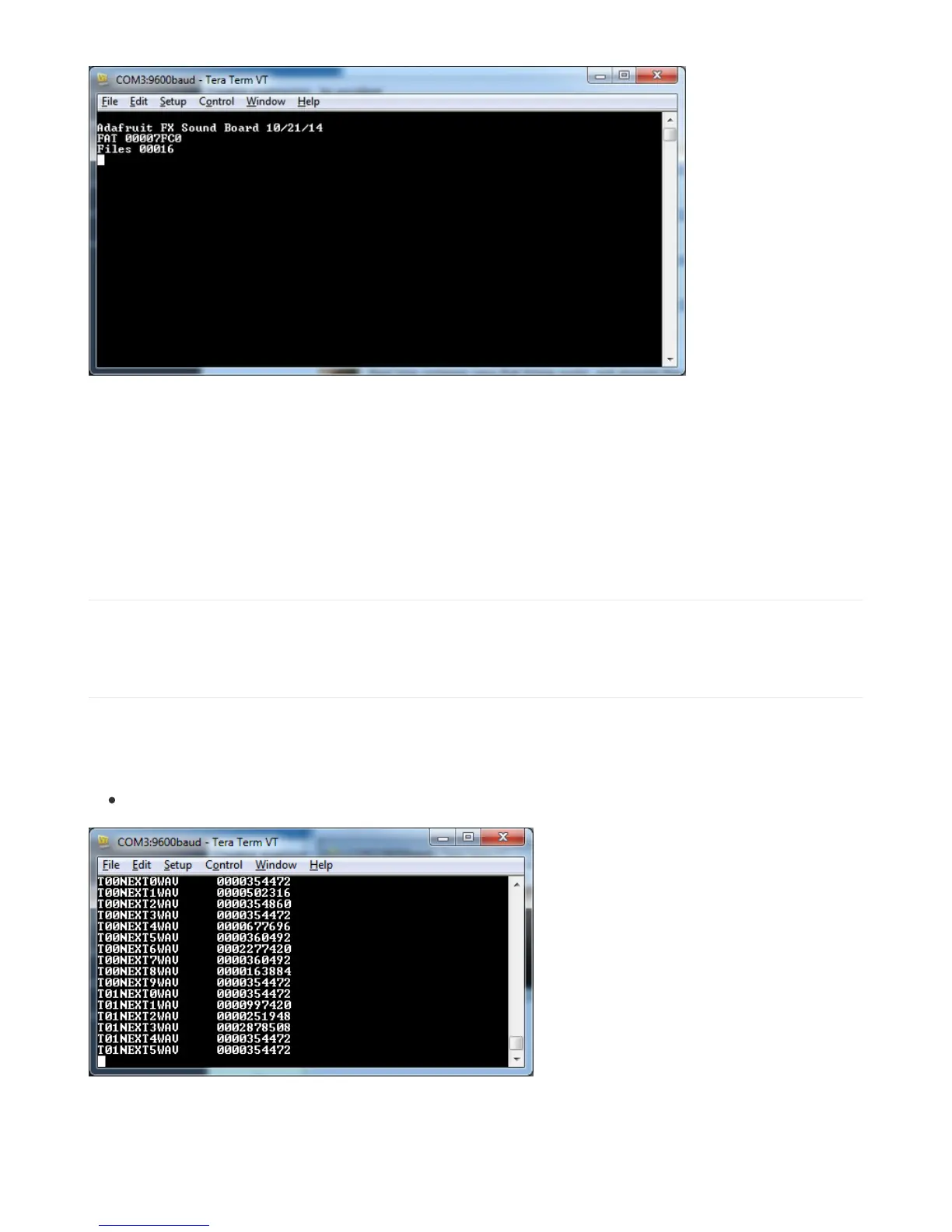First line tells you when this firmware was written (10/21/14) and the name of the board - the name is the same for all
the SFX boards right now, but you may have a different firmware date
The second line will read FAT and then a 8 digit hexadecimal number, which will tell you the size of the partition that
all the files are on
in 512 byte sectors
. E.g. here 0x7FC0 = 32,704. 32704 * 512 bytes = 16,744,448 (16 MB)
Third line will read Files and then a 5 digit decimal # of files that are on the Soundboard. here, we see it has 16 files
available.
Commands
There are a few commands, in two 'sets' - one set is commands that can be run in IDLE mode, and the other is
commands that can be run in PLAY mode.
IDLE mode commands
These are commands you can use when audio is not being played!
List Files
L - Send "L\n" (L plus new line) to list files
files will be listed in following format:
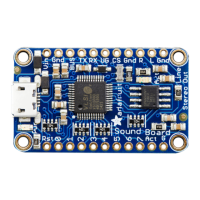