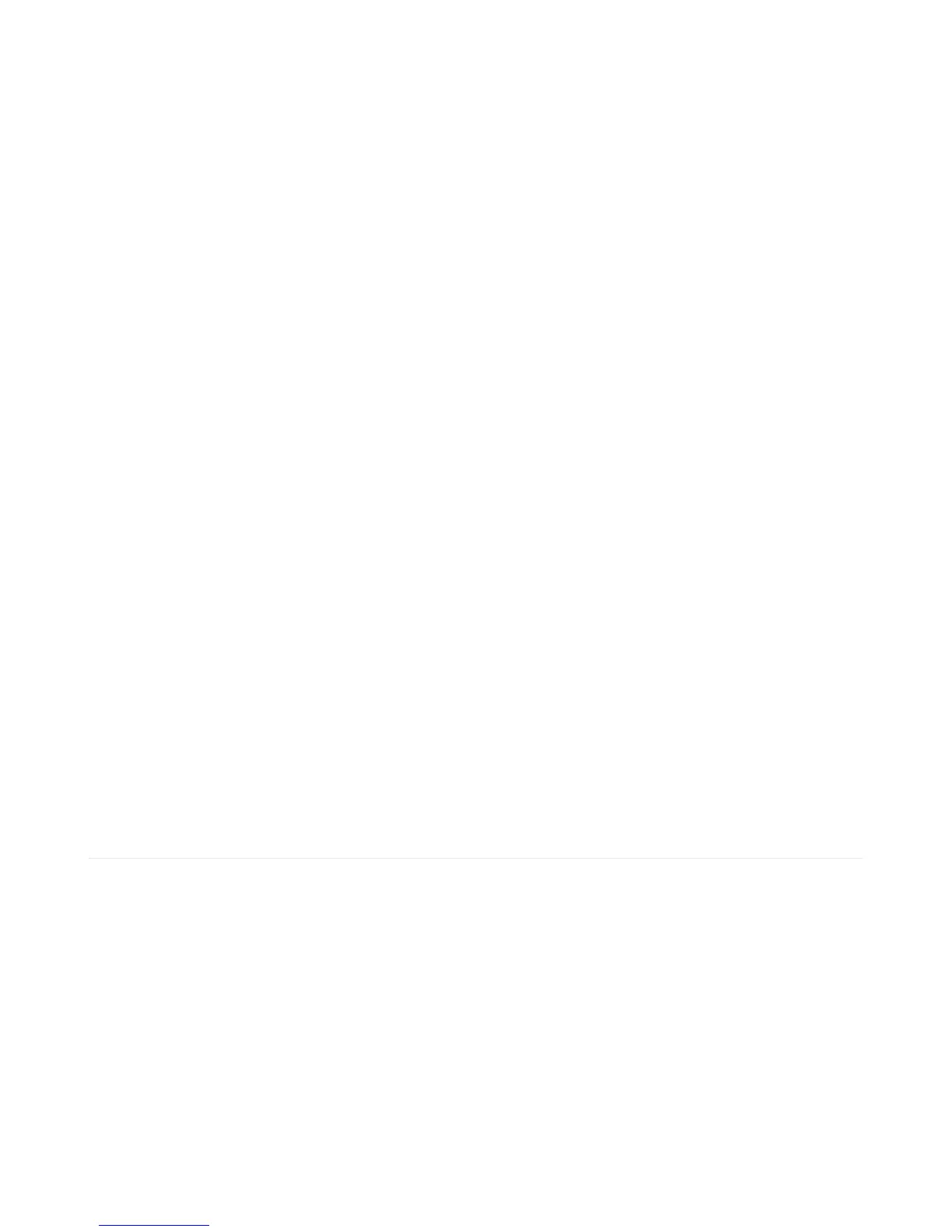perfectly smooth transition between the end and beginning, we suggest WAV files, as OGG decompression takes a
few milliseconds and has a noticable delay.
Latching Loop Trigger - TnnLATCH.WAV or TnnLATCH.OGG
This is a little like the Hold Looping trigger but you do not need to keep the button held down. Instead, press the
button once to start the looping effect, then press it again to stop.
This is maybe good for if you want a continuous effect without having to keep the pin held down. Call the audio file
T08LATCH.OGG for example
If you want a perfectly smooth transition between the end and beginning, we suggest WAV files, as OGG
decompression takes a few milliseconds and has a noticable delay.
Play Next Trigger - TnnNEXT#.WAV or TnnNEXT#.OGG
Lets say you want to have one button but many different sound effects. For example, a stuffed animal that has a
squeeze sensor trigger. It would say different things each time it is squeezed. For this kind of effect, use the Play Next
Trigger.
This trigger is basically like the basic trigger, one button press per play, but you can have multiple effects on one pin
You can have up to 10 audio files triggered on one pin, they will play in order. For example, if you're using pin #3, the
files would be named T03NEXT0.WAV, T03NEXT1.WAV, T03NEXT2.OGG etc. up to T03NEXT9.WAV
Just make sure it starts with #0, and put as many as you like up to #9. You do not need to use all 10 '# slots' up. If a
number is missing, like T03NEXT3.WAV doesn't exist, it will automatically play #0 again.
Play Random Trigger- TnnRAND#.WAV or TnnRAND#.OGG
OK so you like the Play Next mode but you don't want to have it always in the same order? Use Play Random mode.
You can have up to 10 audio effects, from say T07RAND0.OGG uo to T07RAND9.OGG
When the button is pressed, a 'random' track will be played.
Please note, this is not 'cryptographic quality' randomness :) In fact, itwill play through all of the tracks at least once (but
in any order) before repeating.
Wire up Buttons
If you grabbed the demo tracks from the "how to upload files" page, you can try each of the different kinds of trigger
modes
For this demo, I am using a breadboard and small 6mm tactile buttons, but you can use a wire to touch from a trigger
pin to GND with headphones plugged into the audio jack
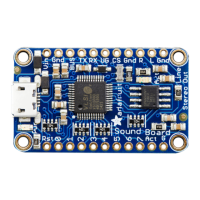