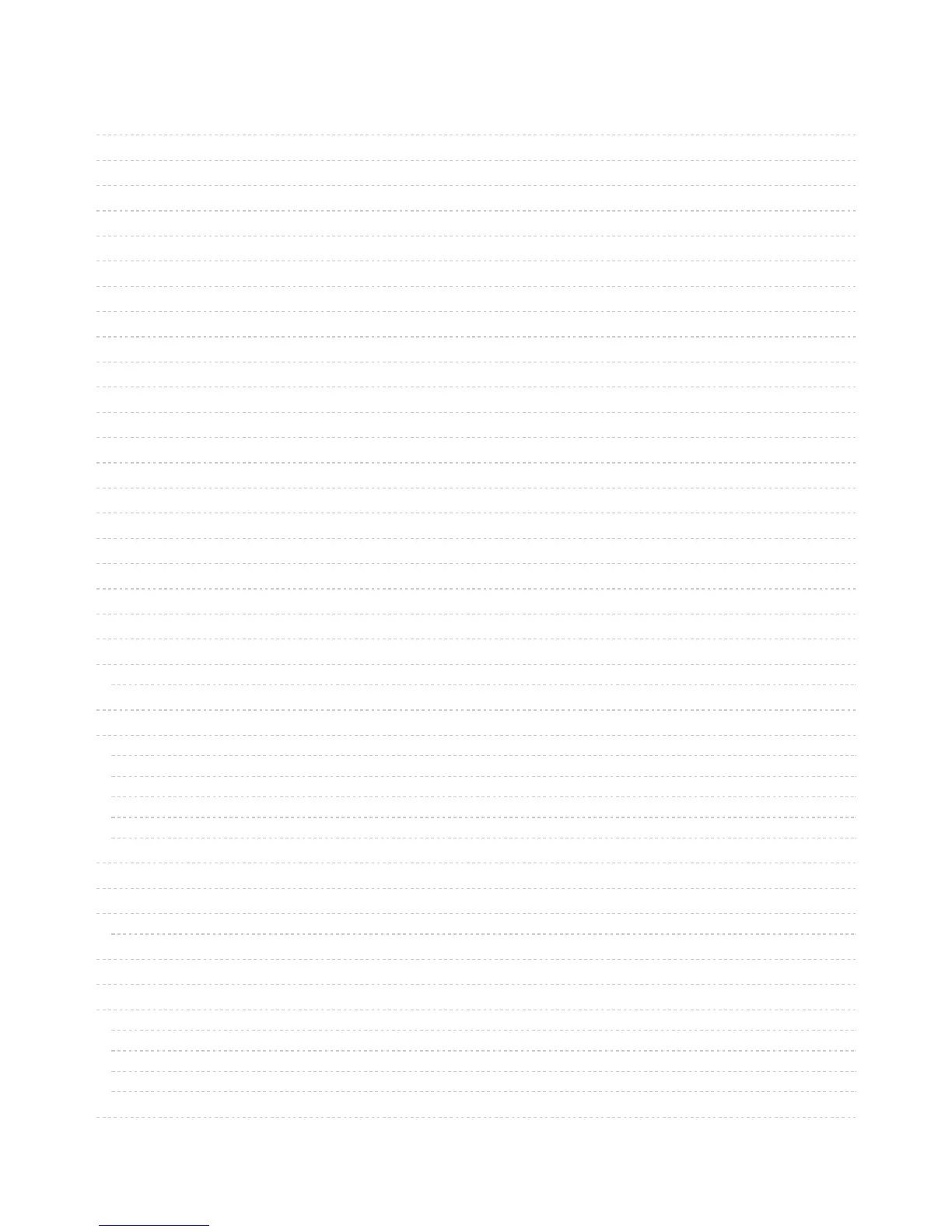2
4
6
7
9
10
10
12
12
13
14
14
15
15
16
18
18
18
18
20
22
24
24
24
25
25
25
26
26
26
26
28
28
29
30
31
31
31
32
32
33
33
Guide Contents
Guide Contents
Overview
Amplifier or Headphone out
Trigger Effects
Tour
Headphone Output Type
Stereo Amplifier Type
Pinouts
Power Pins
UART Pins
Volume Trigger pins
Audio Outputs
Trigger Pins
Other Pins
Copying Audio Files
Powering it
USB power pack
Powering with Amplifer
Wiring a battery pack to the Vin + GND pins
Using Vin JST Connector
Using a Lipoly Backpack
Triggering Audio
How many triggers are there?
How long does it take for audio to play once I've triggered the pin?
Trigger Types
Basic trigger - Tnn.WAV or Tnn.OGG
Hold Looping Trigger - TnnHOLDL.WAV or TnnHOLDL.OGG
Latching Loop Trigger - TnnLATCH.WAV or TnnLATCH.OGG
Play Next Trigger - TnnNEXT#.WAV or TnnNEXT#.OGG
Play Random Trigger- TnnRAND#.WAV or TnnRAND#.OGG
Wire up Buttons
Serial Audio Control
Arduino Library
Load Demo Sketch
General Usage
Commands
IDLE mode commands
List Files
Volume up and down
Play track by Number
Play track by name
PLAY mode commands