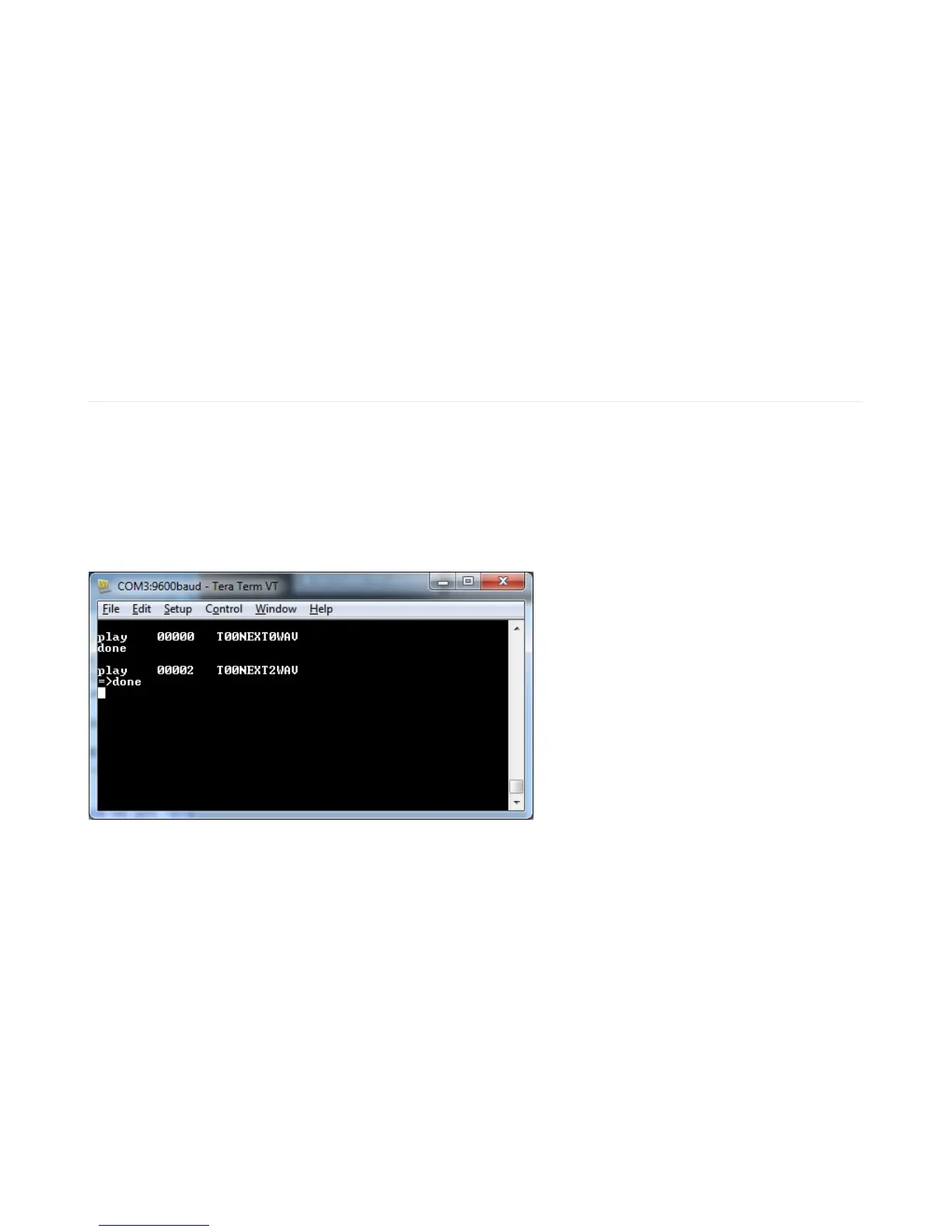where NNNNN is the track number, and FILENAMEEXT is the 11-character file name (8.3 without the dot)
When the file is done, it will print done\n to let you know
Play track by name
Maybe you want to just play the track by a name, not number. No problem! You can do that with the P command
Send PFILENAMEEXT\n - 'P' plus the 11-character file name (8.3 without the dot) then a new line. If the filename is
shorter than 8 characters, fill the characters
For example, to play T00NEXT5.WAV send PT00NEXT5WAV\n and to play T09.OGG send PT09 OGG\n
If the file wasnt found, it will reply with NoFile\n otherwise it will reply as above, with playNNNNNFILENAMEEXT\n
PLAY mode commands
OK now that you are playing audio, you can do stuff during play, these are not available in IDLE mode
Pause & Unpause
You can pause at any time by sending the = character, no new line required. To restart playback, send the > character
These character will be echo'd back to you on the UART so you know they were received!
Stopping Playback
You can also stop instantly by sending a q (for 'quit') and the audio will stop and return back to IDLE mode
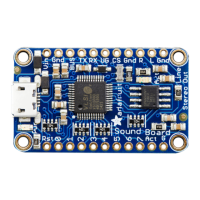