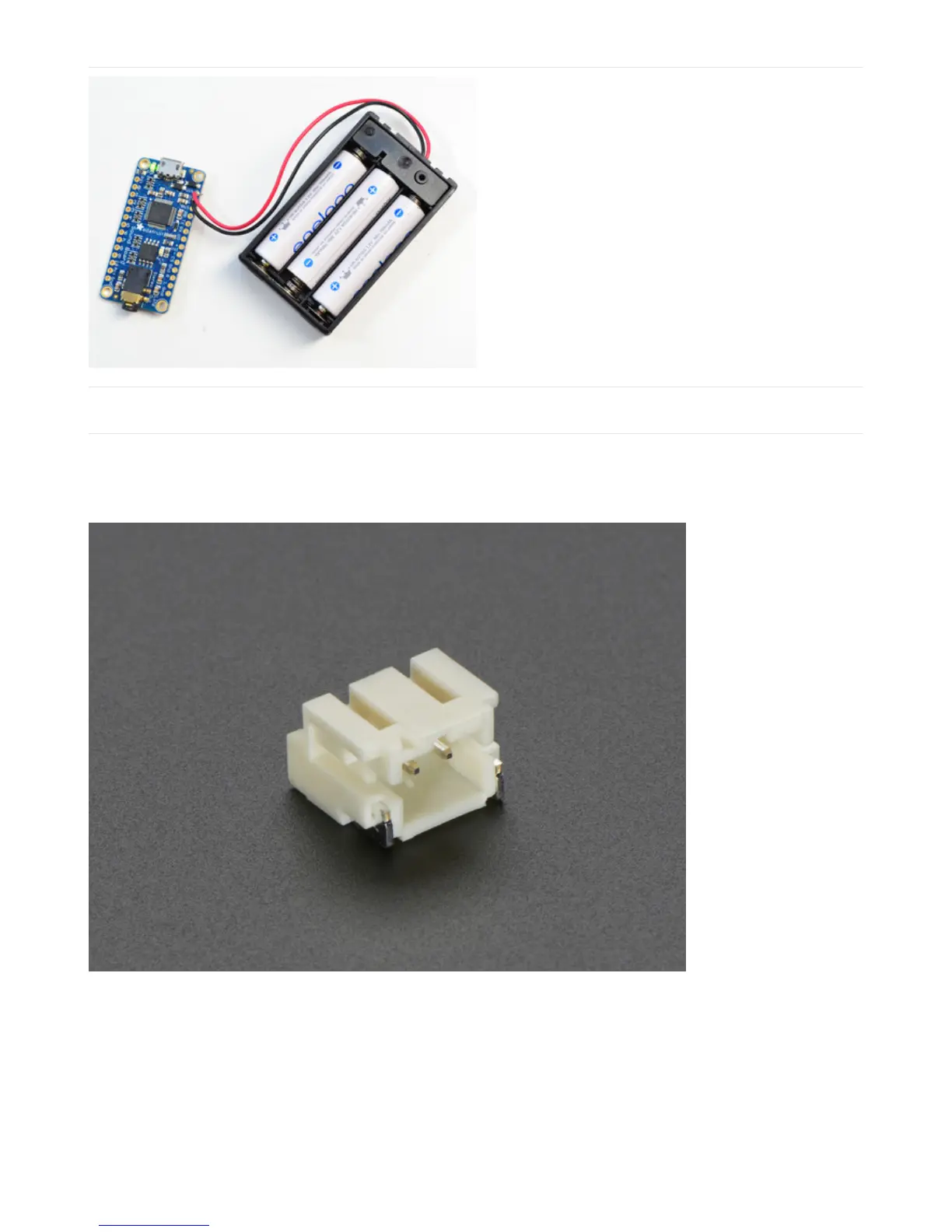The nicer battery packs have switches, or you can just
remove the batteries when not in use. If the green light
is lit, it's powered up!
Using Vin JST Connector
If you don't want to solder wires directly, you can solder on a JST PH 2-pin connector (http://adafru.it/1769) to the back.
We don't include this on the board because its a bit bulky and if the JST is in place you can snap a battery in or out
easily. The connector is the same as the Vin/GND pins on the side so use one or the other!
All our Lipoly batteries come with a JST (https://adafru.it/e0v), and our 3xAAA on/off pack also
does (https://adafru.it/dYF).
Or, connect your custom battery with a JST cable (http://adafru.it/261)
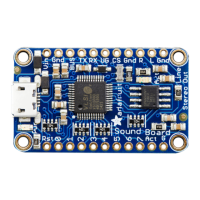