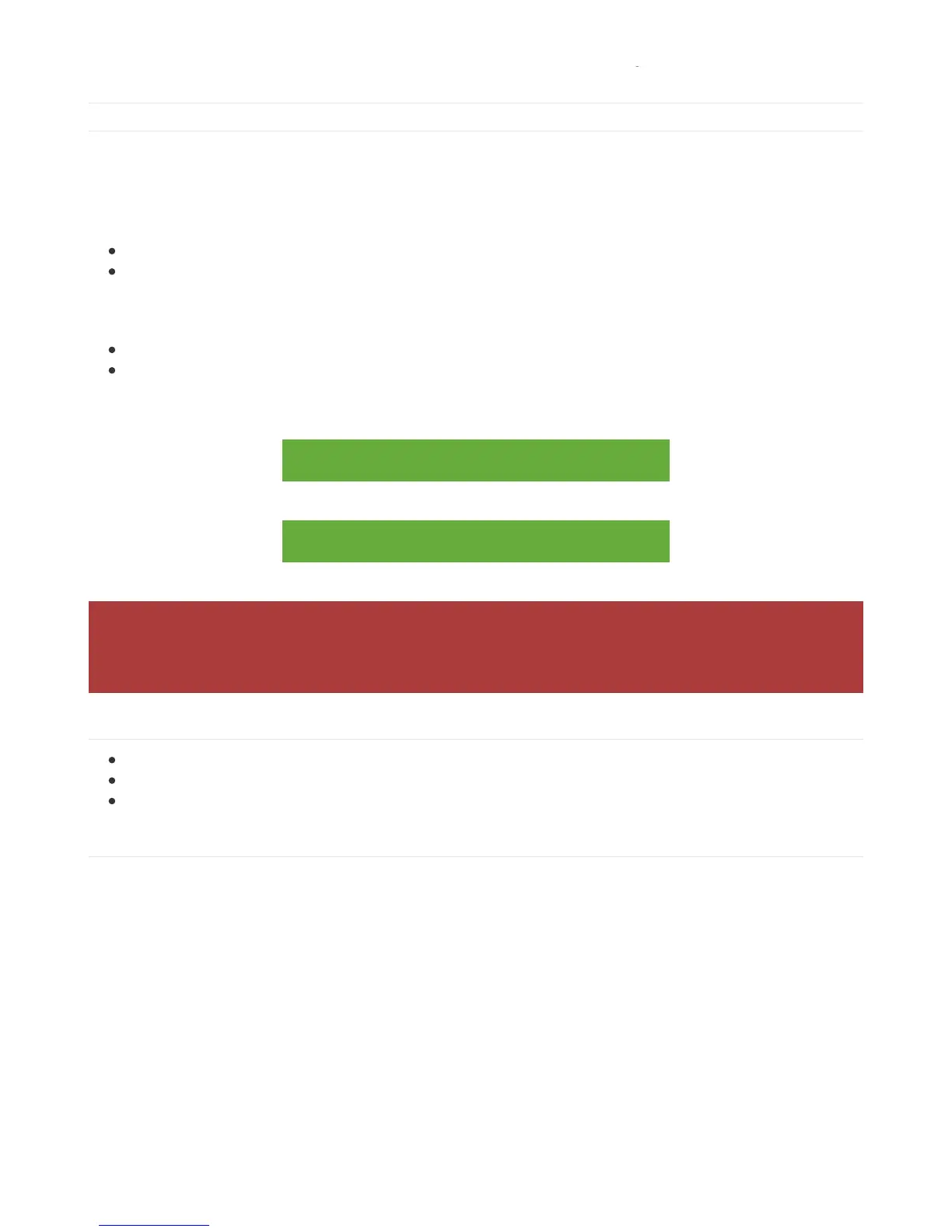Downloads
Disk Images
If somehow your board file system gets messed up, you can use this image to reburn the original clean FAT12
filesystem on.
On windows:
Use win32diskimager (https://adafru.it/caT)to write the image onto the board.
Uncompress the Zip file and write the 2MB or 16MB file.
On mac os:
Download the "disk image" for the 2MB or 16MB size below and uncompress
Use the DiskUtiliity on my Mac to "restore" that FAT12 disk from the disk image. Caution: if you use the Disk Utility
wrong, you can destroy your OS. Make sure you restore the disk image to the correct device. You may need to
try 'restoring' twice
https://adafru.it/e7w
https://adafru.it/e7w
https://adafru.it/eDy
https://adafru.it/eDy
Datasheets & Files
Datasheet for the VS1000 OGG/WAV decoder (https://adafru.it/e0y)
EagleCAD PCB Files on GitHub (https://adafru.it/omF)
Fritzing objects available in Adafruit Fritzing Library (https://adafru.it/aP3)
Schematic and Fabrication Print
Dimensions in Inches
Headphone Out version
When burning an image to the Sound Board, unplug any and all external hard drives so you only have the
internal computer hard drive and the Sound Board show up as disks, that will minimize the risk of accidentally
destroying your external drive by formatting it
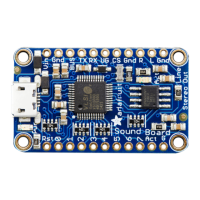