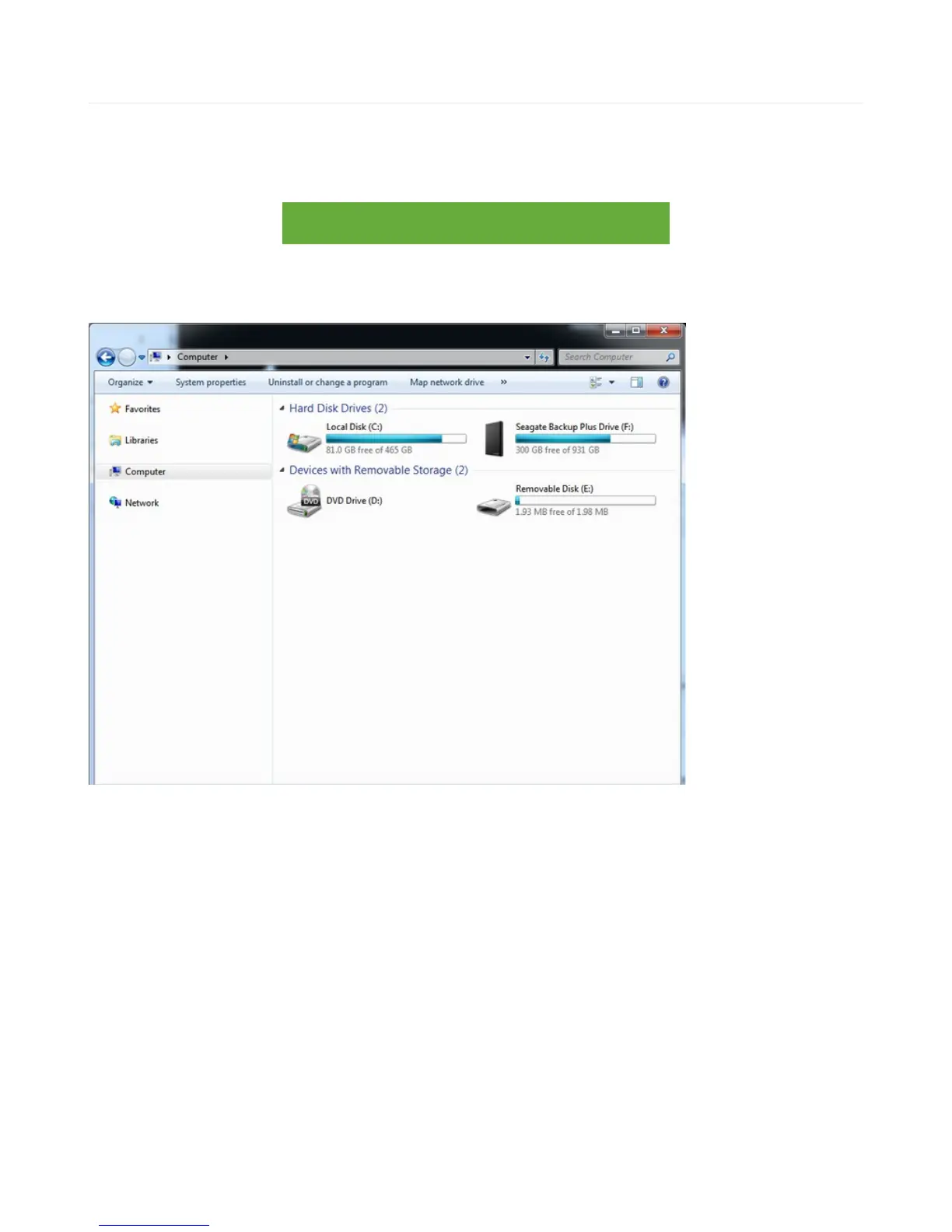Copying Audio Files
We'll start by copying some audio files over to the Sound Board. To make it really easy, we have a pack of files ready
for you. They're not terribly interesting (just spoken words) but will help you test the triggers.
Download the zip file here and uncompress it on your computer:
https://adafru.it/e0s
https://adafru.it/e0s
Now plug in the sound board into your computer, it will show up as a new USB key. No drivers are required!
There may already be a file on there, that's from our testing procedure. You can delete or overwrite it.
Copy over all the new files into the new disk drive
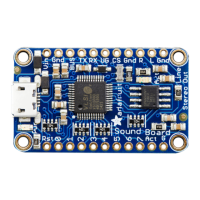