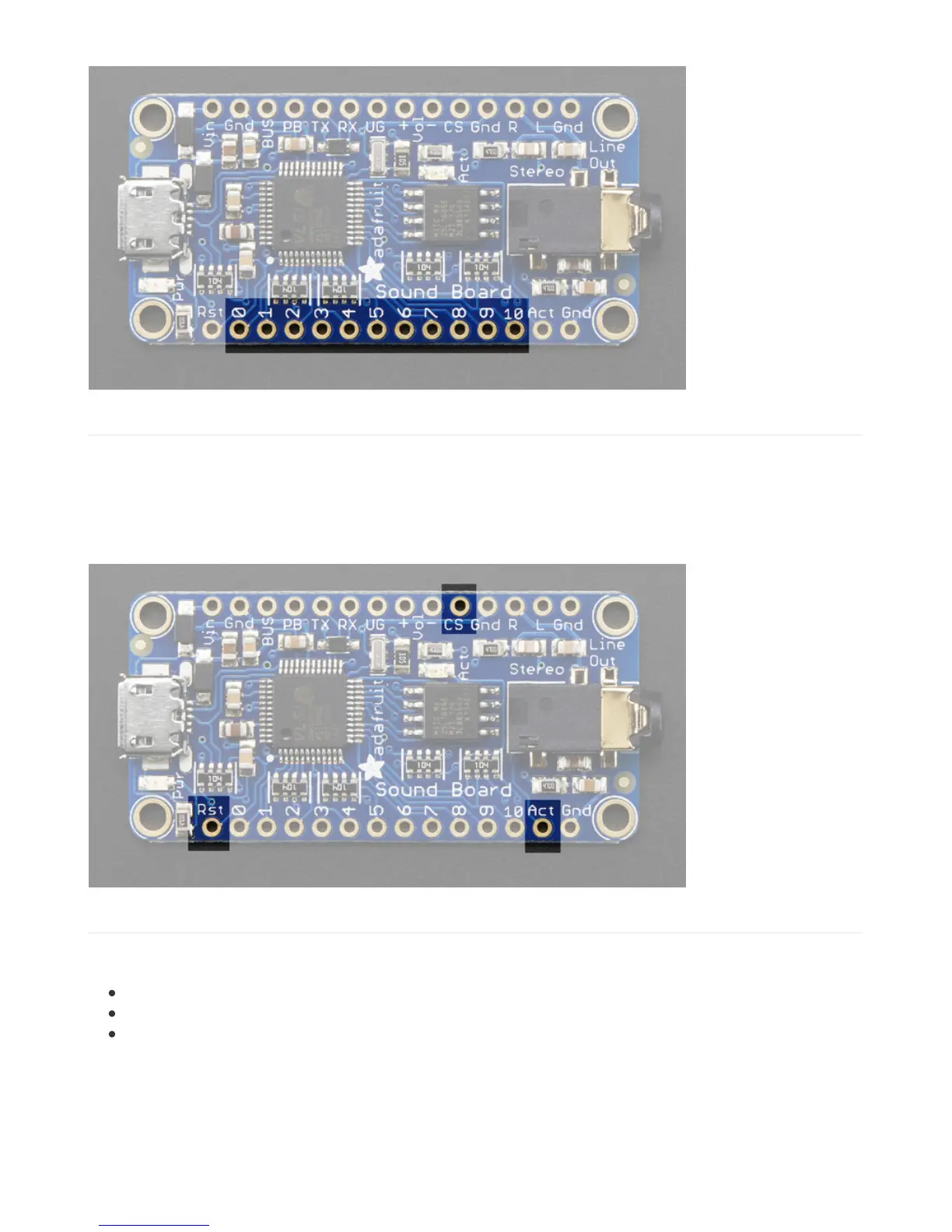Trigger Pins
Finally, we're at the trigger pins! These are the 11 inputs that can be used to trigger audio playing. We'll go over how to
set the file for each pin in a later page.
Each pin has a pullup resistor, use a button/switch to connect to ground when pressed in order to 'trigger' it. The board
has debouncing logic built in.
Other Pins
We have a few other pins you may be curious about
Rst - this is the reset pin, you probably don't need to use this pin but when tied to ground it resets the board.
Act - this is the Activity pin, which goes low when an audio file is played
CS - this is the chip select line for the onboard flash chip, do not connect anything to it! We use it for
programming the chip during manufacture!
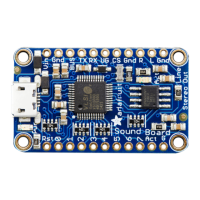