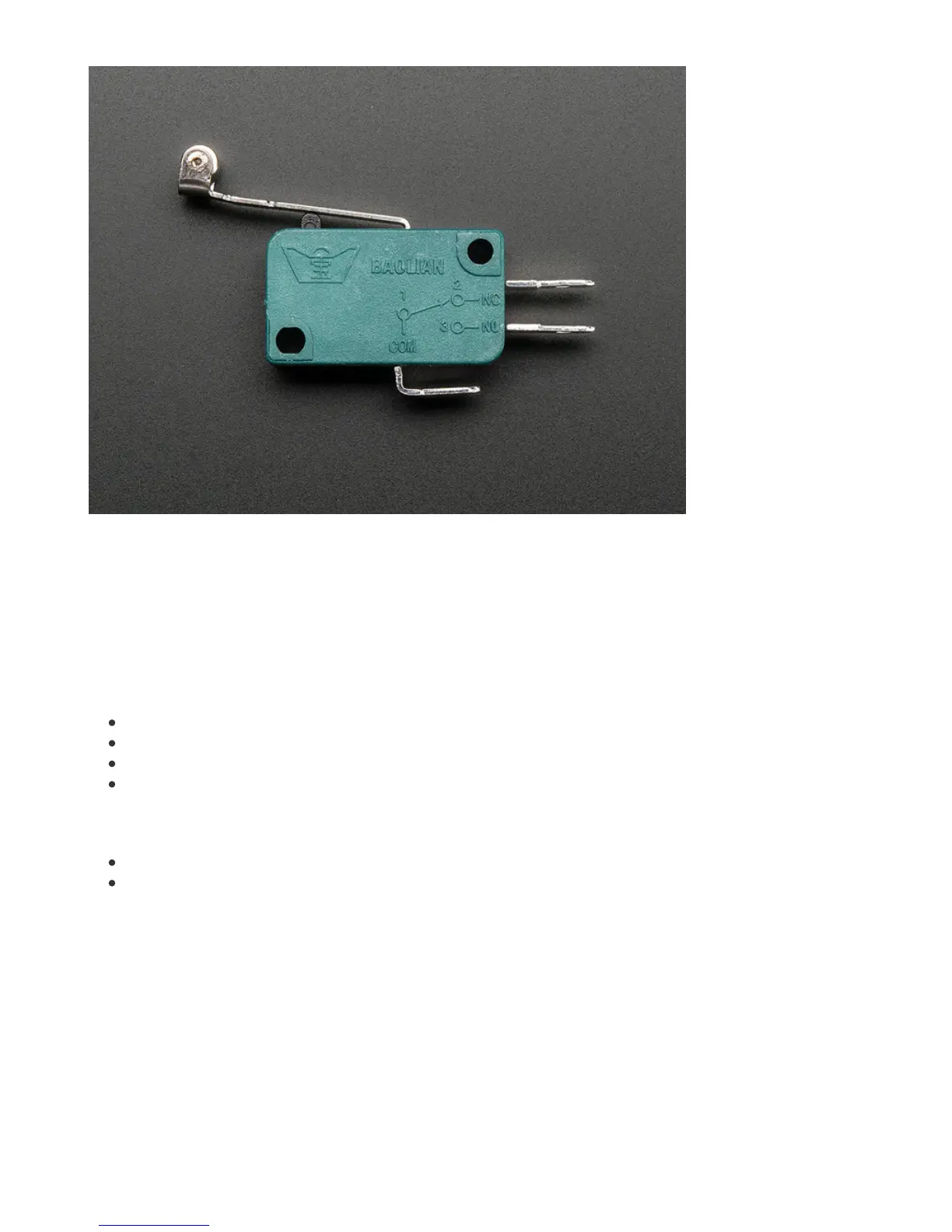In this case, we connect the COM (common) pin to ground, then the normally-closed to pin #10 and the normally open
to pin #0
With this setup, pin #10 is triggered normally, and when the lever is pressed, #10 is released and #0 is pressed. That
way the #10 background loop stops immediately, and the #0 foreground sound starts immediately. When the lever is
released, it goes back to having pin #10 connected
Here's a list of some of the switches we have at Adafruit that have a NC and NO output
Micro Switch with Lever (https://adafru.it/e9W)(momentary)
Micro Switch with Wire (http://adafru.it/820) (momentary)
Micro Switch (http://adafru.it/817) (momentary)
Weatherproof Pushbuttons (https://adafru.it/e9X)(momentary)
We also have some buttons/switches that are not momentary, they latch on or off.
Weatherproof Pushbuttons (http://adafru.it/482) (on/off)
Slide switch (http://adafru.it/805) (on/off)
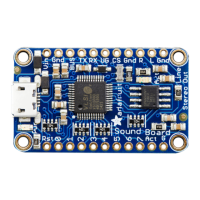