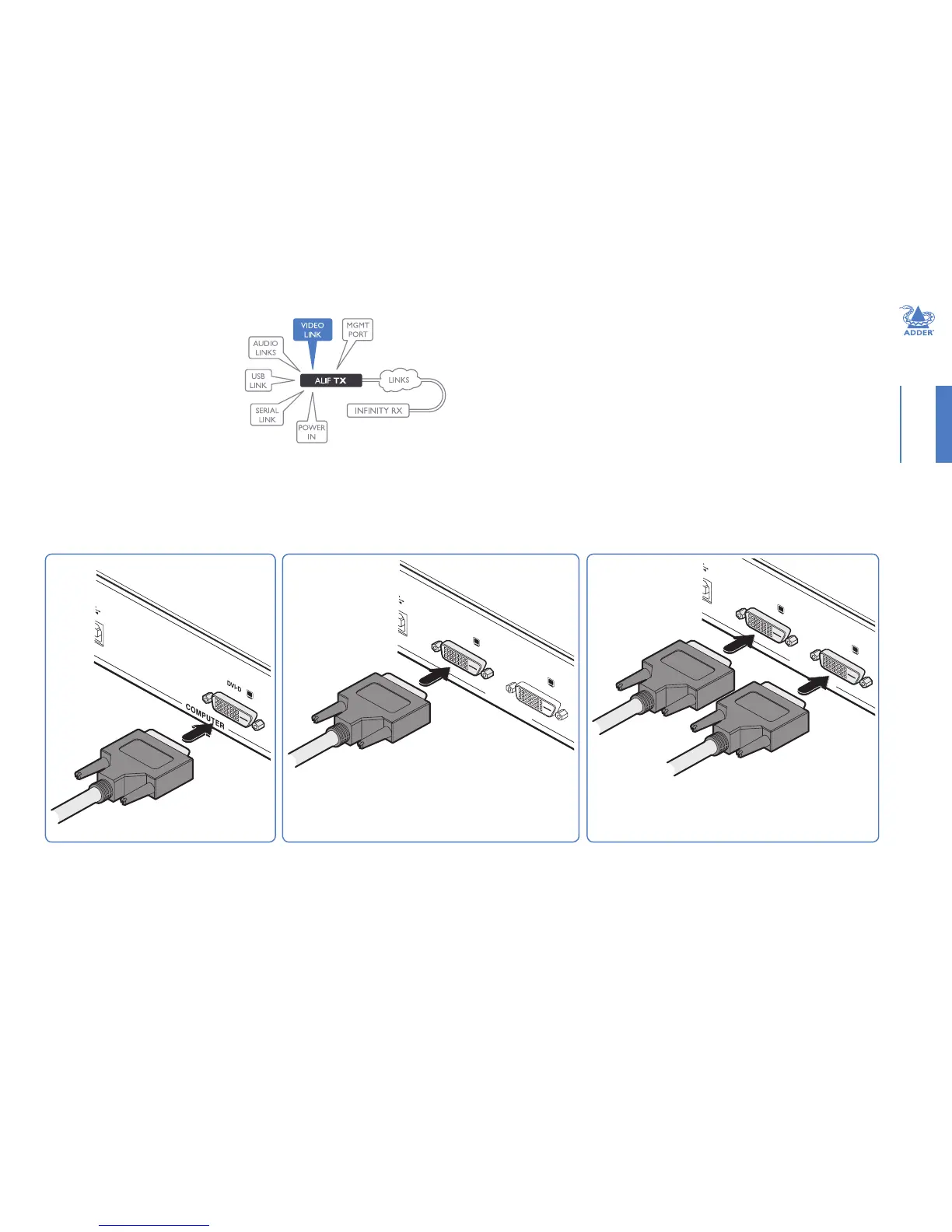11
INSTALLATIONCONFIGURATIONOPERATION
FURTHER
INFORMATION
INDEX
TX video link
Standard ALIF (1002) units support one
Single Link video display at pixel clocks
up to 165MHz (equivalent to a maximum
resolution of 1920 x 1200 at 60Hz).
All ALIF dual units can simultaneously
support up to two Single Link high
resolution video displays at pixel
clocks up to 165MHz (1920 x 1200 at
60Hz maximum). ALIF2002 units can
alternatively support a single Dual Link very high Resolution video display at pixel
clocks up to 330MHz (equating to an example display mode of 2560 x 1600 at 60Hz).
3 Connect the plug at the other end of the cable(s) to the corresponding DVI-D video output socket(s) of the host computer.
To make a video link
1 Wherever possible, ensure that power is disconnected from the ALIF and the host computer.
2 Connect your digital video link cable(s) to the DVI-D socket(s) on the TX unit rear panel:
Note: When using two single link DVI-D displays, connect an
additional video input from the secondary video port of the
computer system using the supplied secondary DVI-D link cable.
To primary
video output
port
To secondary
video output port
ALIF (1002) ALIF dual ALIF dual
To video
output
port
Note: When using one very high resolution DVI-D dual link display
(not ALIF2020), use a DVI-D Dual Link cable (such as the supplied
Adder part: VSCD3) to connect the primary video port of the
computer system to the DVI-D-1 connector of the ALIF dual. A dual
link cable must also be used at the RX unit.