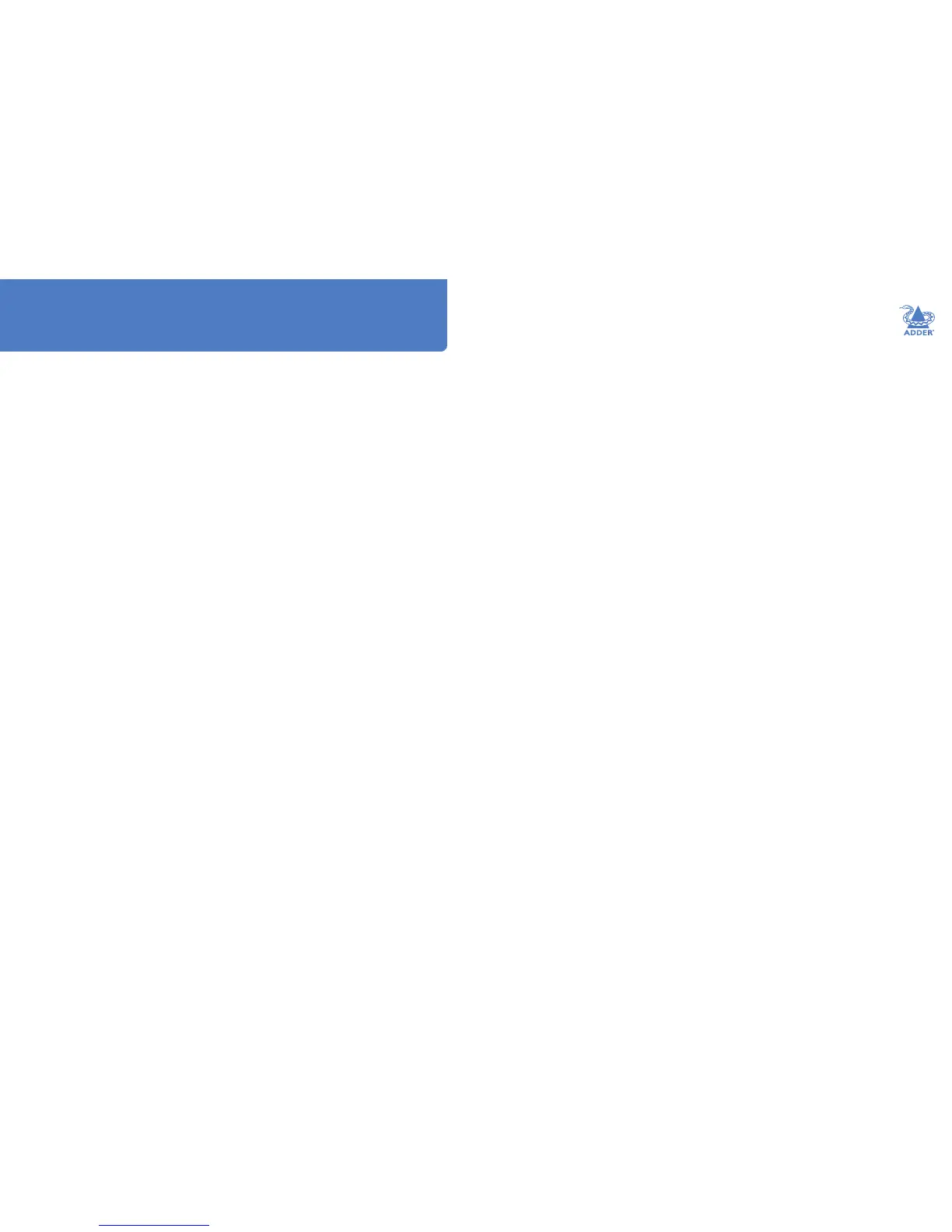INSTALLATION
1
CONFIGURATIONOPERATION
FURTHER
INFORMATION
INDEX
Introduction
Welcome ................................................................................................................ 2
ALIF features .........................................................................................................3
Firmware version 3.3 (or greater) ...................................................................4
AdderLink Innity (1002) unit features ...........................................................5
AdderLink Innity dual unit features ...............................................................6
Supplied items - ALIF 1002 ................................................................................7
Supplied items - ALIF dual .................................................................................. 8
Optional extras .....................................................................................................9
Installation
Connections ........................................................................................................10
Mounting ..............................................................................................................10
TX video link .................................................................................................11
TX audio links ...............................................................................................12
TX USB link ...................................................................................................12
TX AUX (serial) port ..................................................................................13
TX power in ..................................................................................................13
TX/RX high speed links ..............................................................................14
TX/RX Management port ..........................................................................15
RX video display ...........................................................................................16
RX microphone & speakers .......................................................................17
RX USB devices ............................................................................................17
RX AUX (serial) port ..................................................................................18
RX power in ..................................................................................................18
Conguration
Initial conguration ............................................................................................19
Manual factory reset ....................................................................................19
AdderLink Innity browser-based conguration utility .......................20
Performing an upgrade ..................................................... .................................21
Options switches ................................................................................................21
Operation
Front panel indicators .......................................................................................22
Further information
Getting assistance ..............................................................................................23
Appendix A - Transmitter (TX) unit conguration pages ..........................24
Appendix B - Receiver (RX) unit conguration pages ...............................31
Appendix C - Tips for success when networking ALIF units ....................39
Appendix D - Troubleshooting ........................................................................41
Appendix E - Glossary ......................................................................................43
Appendix F - Cable pinouts, video modes and general specications ...46
Appendix G - Fiber modules and cables .......................................................47
Appendix H - Mounting options .....................................................................48
Warranty ..............................................................................................................51
Safety information ..............................................................................................51
Radio frequency energy ....................................................................................52
Index
Contents