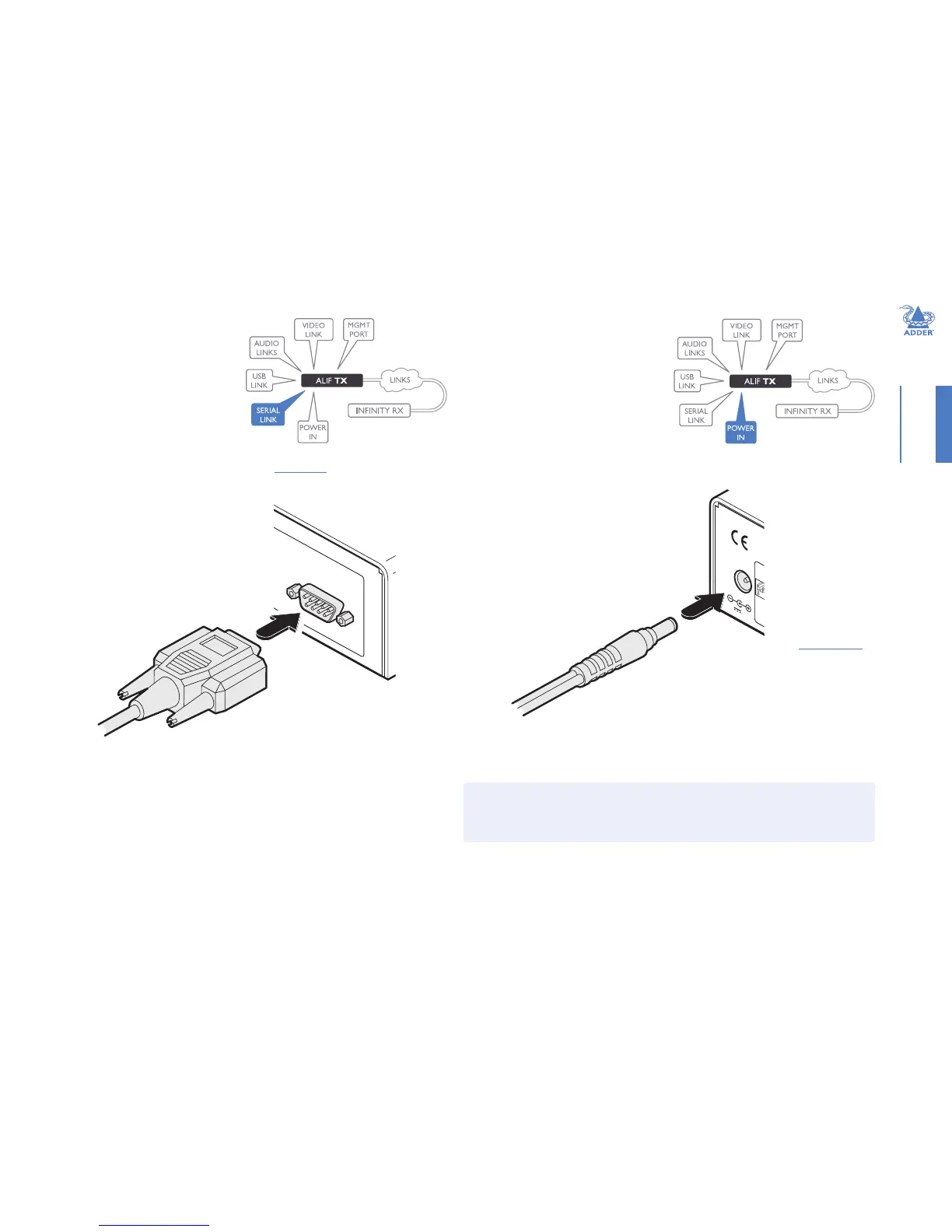13
INSTALLATIONCONFIGURATIONOPERATION
FURTHER
INFORMATION
INDEX
TX AUX (serial) port
The AUX port is an RS232 serial port
that allows extension of RS232 signals up
to a baud rate of 115200. The port has
software ow control, but no hardware
ow control.
Serial (null-modem) link
from your computer
To connect the AUX port
1 Connect a suitable serial ‘null-modem’ cable (see Appendix F for pin-out) between a
vacant serial port on your computer and the AUX port on the right hand side of the
ALIF rear panel.
TX power in
Each ALIF unit is supplied with a power
adapter and country-specic power cord.
When all other connections have been
made, connect and switch on the power
adapter unit.
INDOOR
USE ONLY
OPT
1
5V
2.5A
1
2 Connect the IEC connector of the supplied country-specic power cord to the socket
of the power adapter.
3 Connect the power cord to a nearby main supply socket.
Note: Both the unit and its power supply generate heat when in operation and will become
warm to the touch. Do not enclose them or place them in locations where air cannot circulate
to cool the equipment. Do not operate the equipment in ambient temperatures exceeding 40
o
C .
Do not place the products in contact with equipment whose surface temperature exceeds 40
o
C.
Power cord
from adapter
Note: Ensure that
Options switches 1
and 2 are both in the
‘OFF’ (up) position
to enable normal
operation of the unit.
See Options switches
for details.
To apply power in
1 Attach the output lead from the power adapter to the 5V socket on the rear panel of
the unit.