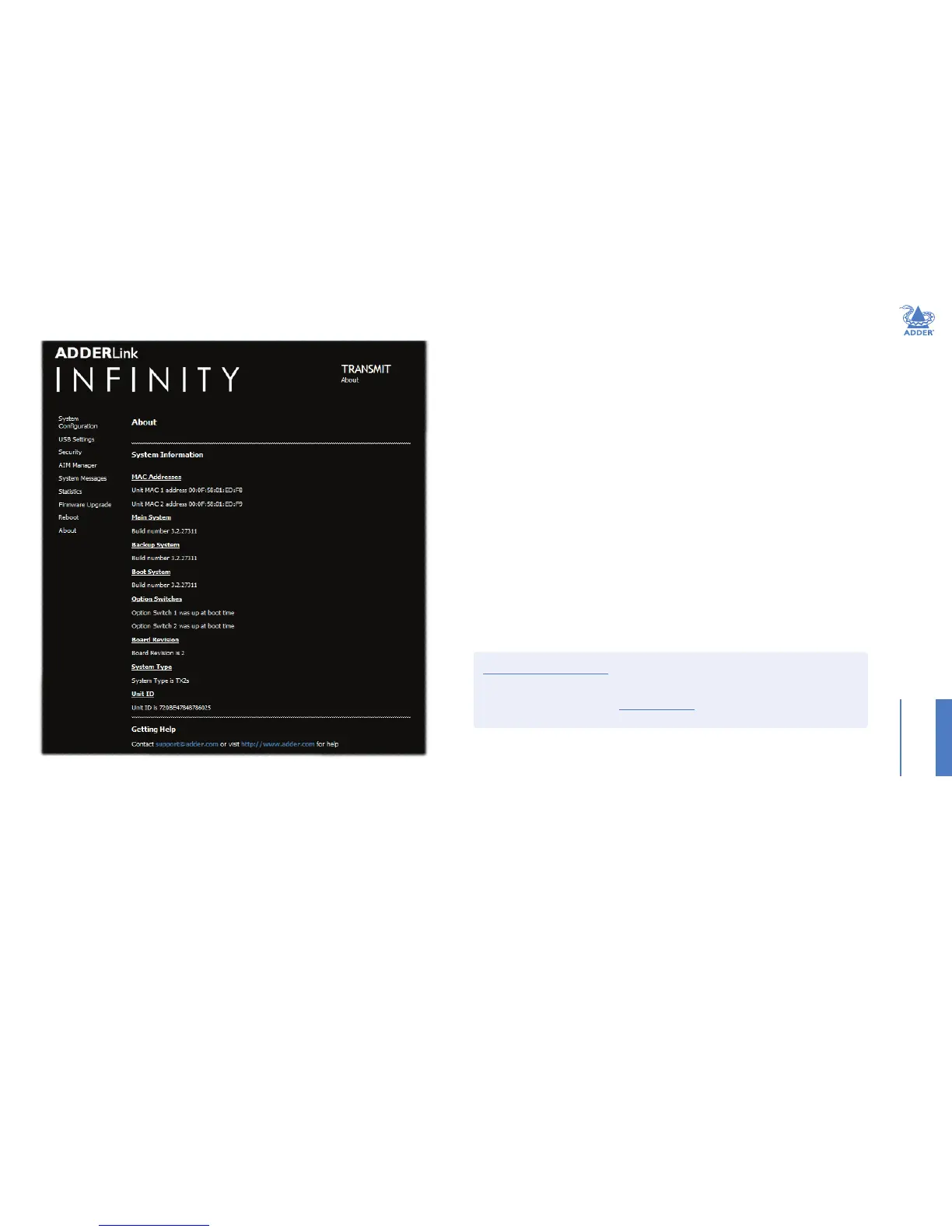30
INSTALLATIONCONFIGURATIONOPERATION
FURTHER
INFORMATION
INDEX
TX About
About
This page displays key information about the TX unit that may be requested by Adder Technical Support.
To get here
1 Connect your computer to a port on the front panel.
2 Run a web browser and enter the IP address of the Management (ALIF dual only) or System port used:
http://192.168.1.42 (management port) or http://169.254.1.33 (system port)
If the address is unknown, perform a manual factory reset.
3 Click the About link.