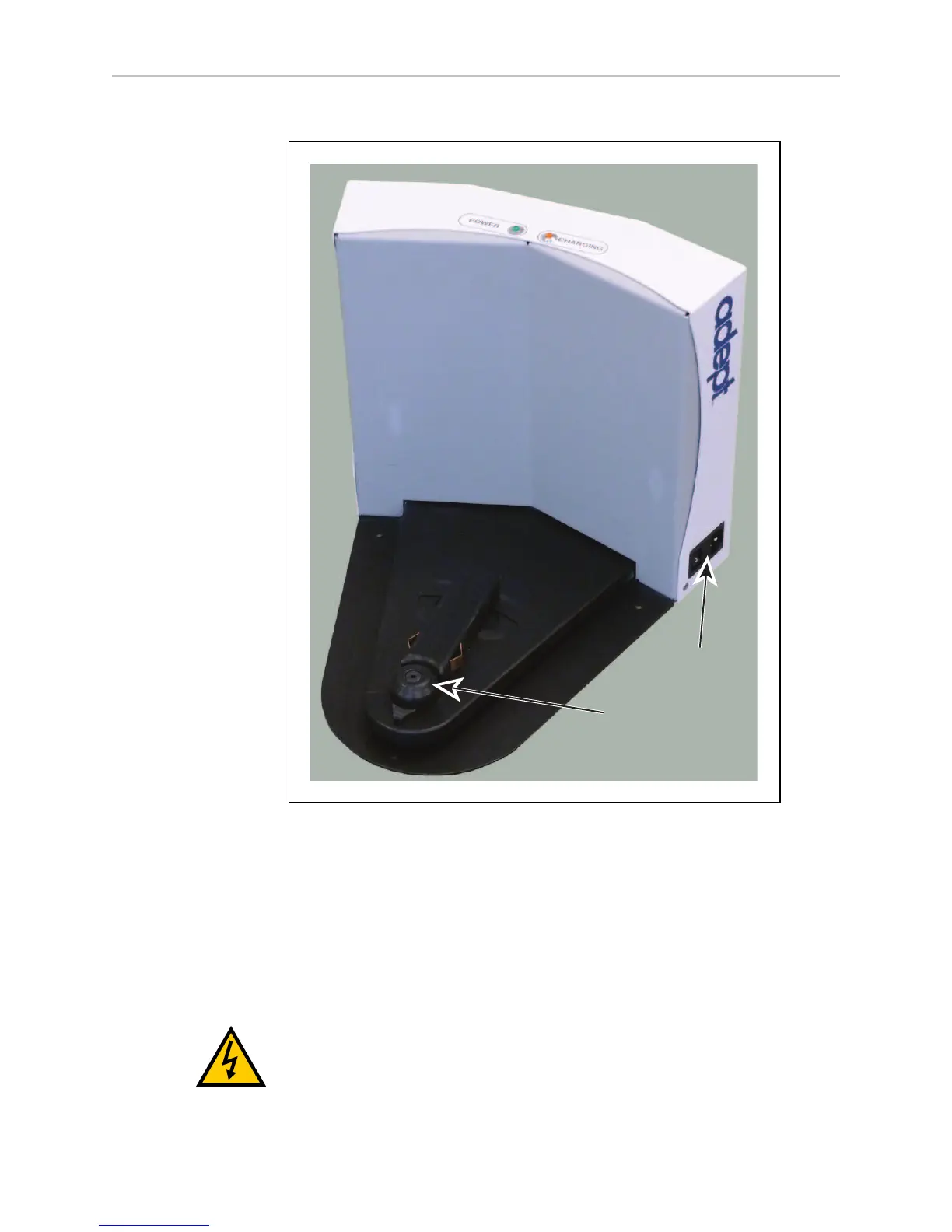Adept Lynx Platform User's Guide, Rev D
Page 104 of 126
Chapter 8: Maintenance
3.
Install the new roller and bearing, using the retained shoulder bolt.
Figure 8-9. Docking Station Roller and Fuse Locations
Docking Station ACPower Fuse
The only user-serviceable fuses are in the docking station. The two external AC fuses are loc-
ated between the power switch and the ACpower plug.
Symptoms: When the docking station is switched on, the blue power light does not come on.
(Verify that the unit is plugged into AC power.)
WARNING: Unplug power from the docking station before starting.
Remove the power cord at the charger.