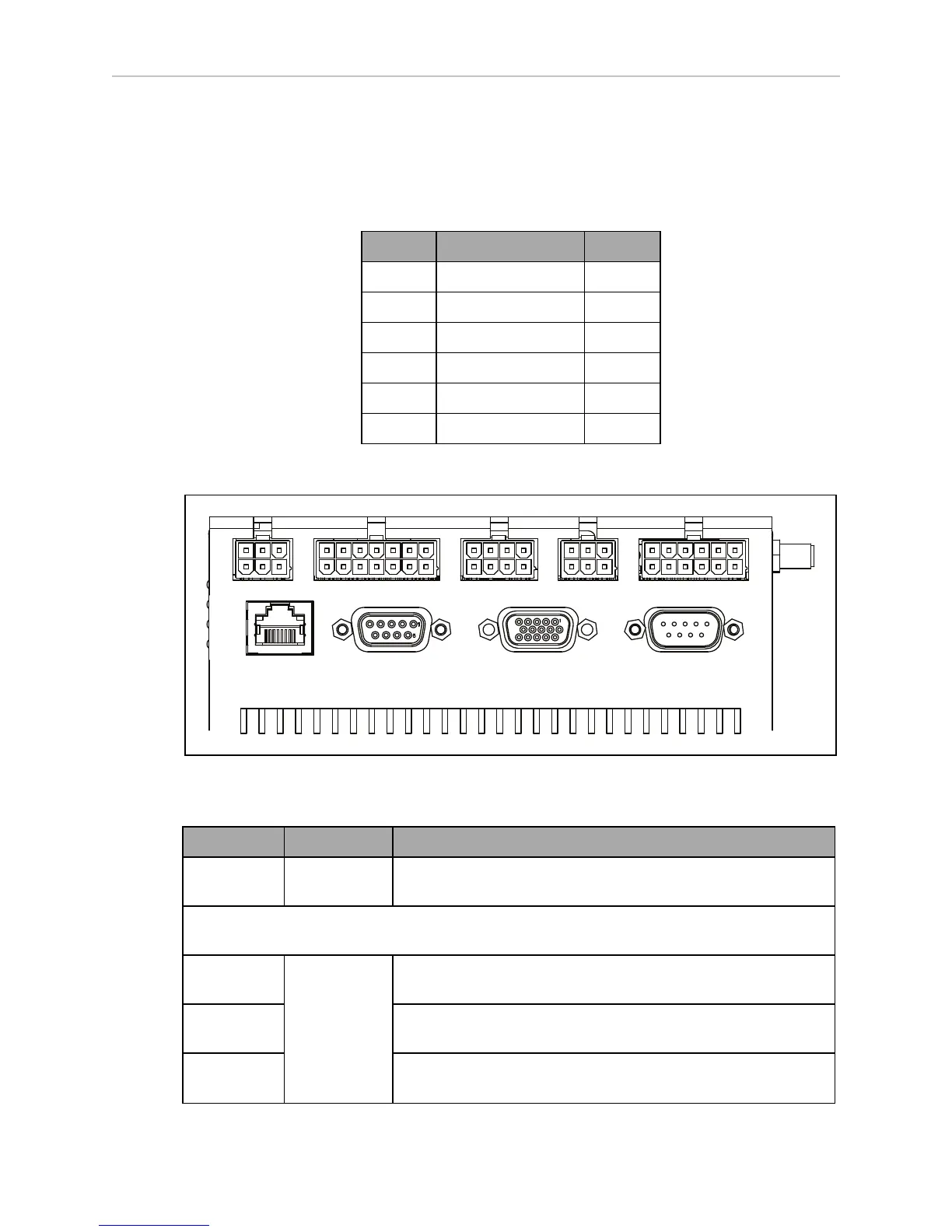Adept Lynx Platform User's Guide, Rev D
Page 58 of 126
Chapter 5: Connectivity
RS232 1 & 2
Connector type DB9M
Use Port 1 and 2, General Use
Pin No. Designation Notes
1, 4, 6, 9 No Connection
2 RS232_USR#_RXD #=1 or 2
3 RS232_USR#_TXD #=1 or 2
5 GND
7 RS232_USR#_RTS #=1 or 2
8 RS232_USR#_CTS #=1 or 2
Lynx Core Rear, Upper
Light Pole User Interface User Bumpers Aux Power User Power
Maint LAN Joystick HMI Panel Sonar 2
Figure 5-5. Rear Upper Core
Connection Type Description
Light Pole Mini-Fit 2 x 3 Connects to a user-supplied light tower with 3 lights and 1
buzzer, using a default configuration
NOTE:The following four functions are pins on the User Interface connector.
Brake-
release
Mini-Fit 2 x 7 Pins for user-supplied brake release
ON Pins for user-supplied ON button; same function as Operator
Panel ON
OFF Pins for user-supplied OFF button; same function as Operator
Panel OFF